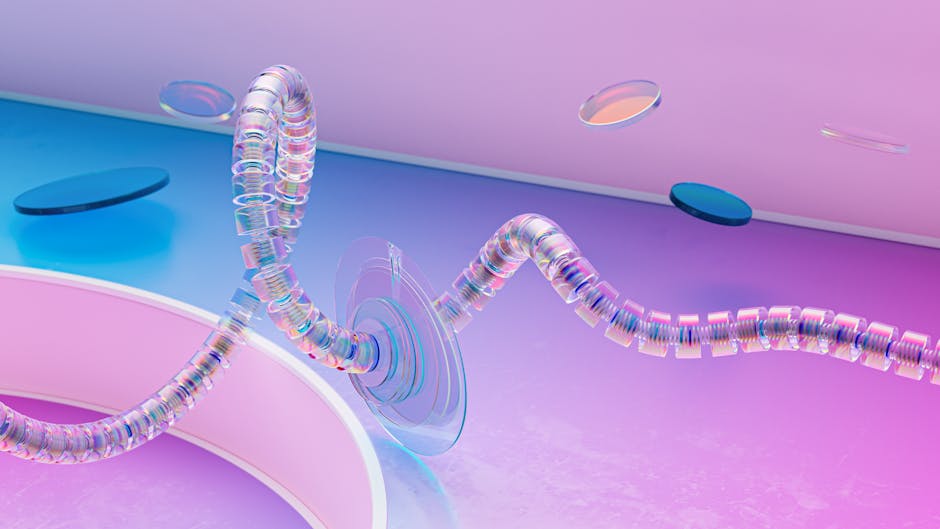Awesome Plotly with code series (Part 9): To dot, to slope or to stack? - Related to before, series, starts, cancer, dot,
Awesome Plotly with code series (Part 9): To dot, to slope or to stack?

Photo by Steffen Petermann on Unsplash (a bubble’s added by me).
Statue can be found in Weimar – Park an der Ilm (but Shakespeare obviously doesn’t speak).
Welcome to the ninth post in my "Plotly with code" series! If you missed the first one, you can check it out in the link below, or browse through my "one post to rule them all" to follow along with the entire series or other topics I have previously written about.
A short summary on why I am writing this series.
My go-to tool for creating visualisations is Plotly. It’s incredibly intuitive, from layering traces to adding interactivity. However, whilst Plotly excels at functionality, it doesn’t come with a "data journalism" template that offers polished charts right out of the box.
That’s where this series comes in – I’ll be sharing how to transform Plotly’s charts into sleek, professional-grade charts that meet data journalism standards.
PS: All images are authored by myself unless otherwise specified.
Intro – Clustered columns cluster your brain.
How many times have you used multiple colours to represent multiple categories in a bar chart? I bet that quite a few….
These multiple colours mixed with multiple categories feel like you are clustering bars together. Clustering doesn’t seem like an inviting word when you are communicating insights. Sure, clustering is useful when you are analysing patterns, but when you communicate what you found from these patterns, you should probably be looking to remove, clean and declutter (decluttering is my golden rule after having read Cole Nussbaumer Storytelling with Data book).
In Awesome Plotly with code series (Part 4): Grouping bars vs multi-coloured bars, we already covered a scenario where using colours to represent a 3rd dimension made it pretty difficult for a reader to understand. The difference we will be covering in this blog is when the cardinality of these categories explode. For example, in the Part 4 blog, we represented countries with continents, which are really easy to mentally map. However, what happens if we try to represent food categories with countries?
Scenario 1. To subplot or to stack bars? That is the question. Scenario 2. How on earth to plot 5 countries against 7 types of food? Scenario 3. Clustered charts fail to convey change over 2 period for 2 groups.
PS: As always, code and links to my GitHub repository will be provided along the way. Let’s get started!
Scenario 1: Visualisation techniques… To subplot or to stack bars? That is the question.
Image you are a consultant presenting at a conference about how workforce is distributed in each country. You collected the required data, which might look like the screenshot below.
You want the chart to show what is the percentage of each sector by country. You don’t think too much about the chart design, and use the default output from plotly.express ….
The first thing to say is how poor both this chart is at telling an interesting story. Some clear issues are:
You have to use a key, which slows down understanding. Back and forth we go, between bar and key.
Back and forth we go, between bar and key You don’t too much space for data labels. I have tried adding them, but the bars are too narrow, and the labels are rotated. So either you are the exorcist child or you keep trying to decipher a value based on the y-axis or the provided gridlines.
I have tried adding them, but the bars are too narrow, and the labels are rotated. So either you are the exorcist child or you keep trying to decipher a value based on the y-axis or the provided gridlines. There are just too many bars, in no particular order. You can’t rank clustered bars in the same way as you can rank bars showing a single variable. Do you rank by the value of a specific "sector" category? Do you order alphabetically by the x-axis or the legend categories?
You can’t rank clustered bars in the same way as you can rank bars showing a single variable. Do you rank by the value of a specific "sector" category? Do you order alphabetically by the x-axis or the legend categories? Comparing the top of the bars is nearly impossible. Say that you want to compare if Vietnam has more workforce in construction that Spain… was it a fun exercise to look for the country, then figure out that construction is the red bar and somehow glance across the chart? Nope. I mean, if I hadn’t added the labels (even if rotated), you would have probably not been able to tell the difference.
Let’s see if there are improved alternatives to the chart above.
If the story you want to tell is one where the focus is on comparing which countries have the highest percentage per sector, then I would recommend separating categories into subplots. In, Awesome Plotly with code series (Part 8): How to balance dominant bar chart categories, we already introduced the use of subplots. The scenario was completely different, but it still showed how effective subplots can be.
Tweaking the chart above, could render the following.
Why do I think this plot is enhanced than the clustered bar chart?
The horizontal bar charts now allow for a more legible rendering of the data labels. There is no need of colour coding. Thanks to the subplot titles, one can easily understand which category is being displayed.
Separating by subplots means that you have to select how to order the countries in the y-axis. This is done by choosing a specific category. In this case, I chose "agriculture", which means that the other 3 categories to do not conserve their natural order, making comparisons difficult. The magnitude of the bars may (or may not) be kept across all subplots. In this case, we didn’t normalise the magnitudes. What I mean is that the range of values – from min to max – is determined for each individual subplot. The consequence is that you have bars of value 12 (see "construction" for India) rendered much larger than a bar of value 30 (see "services" for India).
Summary of improvements (and some caveats).
Nevertheless, even with it’s flaws, the subplot chart is way more legible than the first clustered bar chart.
Alternative #2. Using a stacked bar chart.
Now, say that what you want to convey is how skewed (or not) the distribution of the workforce by country is. As we saw in the subplot alternative, this is a bit difficult, as each bar chart is rendered differently by each subplot. The subplot alternative was great to answer that "India has the largest % of their workforce dedicated to construction, with Nigeria having the smallest", but it is much more difficult to answer that "construction and services represent 77% of India’s workforce".
Check the stacked bar below and decide which one do you prefer.
Why do I think this plot is enhanced than the clustered bar chart?
Stacked bar charts help pin a story for each of the rows in the y-axis. Now, even what was relatively easy to understand in the clustered bar chart, makes it much more easy to understand in the stacked one. The horizontal bar charts now allow for a more legible rendering of the data labels. Because you are dealing with percentages, stacked bar charts can really convey that numbers add up to 100%. Finally, all bars have the correct magnitudes.
Similarly to the subplot alternative, separating by subplots means that you have to select how to order the countries in the y-axis. A colour coded legend is required, so some extra processing time is needed.
Summary of improvements (and some caveats).
Again, despite it’s issues, I hope you would agree with me that the stacked bar chart is way more legible than the first clustered bar chart.
1st, you will of course need to create a subplot object.
fig = make_subplots( rows=1, cols=4, shared_yaxes=True, subplot_titles=list_of_categories, ).
2nd, simply loop through each category and plot each bar chart on the specific "column trace"
fig.add_trace( [website] y=aux_df['country'], x=aux_df['percentage'], marker=dict(color='darkblue'), text=aux_df['percentage'].round(0), textposition='auto', orientation='h', showlegend=False, ), row=1, col=i ).
1st, decide the order of the main category.
df = df.sort_values(['sector', 'percentage'], ascending=[True, True]).
2nd, loop through each category. Extract the information by country and add a trace.
for sector in df['sector'].unique(): aux_df = df[df['sector'] == sector].copy() fig.add_trace( [website] x=aux_df['percentage'], y=aux_df['country'], orientation='h', name=sector, text=aux_df['percentage'], textposition='auto', ) ).
3rd, you need to tell plotly that this is a stacked bar chart. You can do this in the update_layout method.
As Shakespeare would have presented had he worked as a data analyst: to subplot or to stack?
Scenario 2: How on earth to plot 5 countries against 7 types of food?
In this second scenario, you are working with multi-category data that represents how much type of food is exported by each country as a percentage of its total production. In the dataset below, you will have information about 5 countries and 7 types of food. How would you convey this information?
The default output which is doomed to fail.
You try out what would the default output from plotly.express show. And what you see is not something you like.
Option 1. Put the countries in the x-axis with the food categories in the legend.
Option 2. Put the food categories in the x-axis and countries in the legend.
You will convene with me that neither chart can be used to tell a clear story. Let’s see what happens if we use a stacked bar chart as above.
Alternative # 1. The stacked bar chart (which in this case, fails).
The stacked bar chart served us well in the previous scenario. Can it also help us here, where we have more categories and where the sum of the percentages is not equal to 100%?
Option 1. Put the countries in the x-axis with the food categories in the legend.
If you want to tell a story at a country level, I am afraid the stacked bar chart looks really weird.
Option 2. Put the food categories in the x-axis and countries in the legend.
If you want to tell a story at the food category level, the chart is slightly enhanced, but not by a huge amount.
Both stacked charts really fail to simplify what we are looking it. In fact, I would argue they are as difficult to read as the clustered bar chart. So, in this case, stacked bar charts have actually failed us.
Alternative #2. The dot plot (which is a fancy scatter plot).
This alternative I am about to present is inspired in the subplot idea we used in scenario 1. However, in this case, I will change the bars for dots.
One thing I didn’t like from scenario 1, was that the magnitude of bars didn’t make sense across the different categories. Each subplot had it’s own x-axis range.
Now, what do you think of this dot plot approach for clearer data storytelling?
Dot plot magnitudes are kept constant across the board. Given that I have a country (Netherlands) which surpasses the rest, I feel the dots convey this superiority improved – even more when I colour them differently. Having these subplots arranged as a table, makes thing look aligned and neat. In other words, it is easy to scan for answers at the country level or at the food category level. No colour coding required! And we can use emojis!
1st, create a subplots object. I have defined the titles with emojis using a dictionary.
list_of_categories = df['Food'].unique().tolist() [website] food_to_emoji = { 'Cucumbers': '🥒', 'Eggs': '🥚', 'Mushrooms': '🍄 ', 'Onions': '🧅', 'Peppers': '🌶 ️', 'Potatoes': '🥔', 'Tomatoes': '🍅 ' } subplot_titles = [f"{category} {[website], '')}" for category in list_of_categories] fig = make_subplots(rows=1, cols=7, shared_yaxes=True, subplot_titles=subplot_titles ).
2nd, how to add 1 single data point for each combination of {country}-{food}? Loop through the food categories, but in the x-axis force plotting a dummy value (I used the number 1).
for i, feature in enumerate(list_of_categories): c = i + 1 if c == 1: aux_df = df[df['Food'] == feature].sort_values('percentage', ascending=False).copy() else: aux_df = df[df['Food'] == feature].copy() fig.add_trace( go.Scatter( y=aux_df['Country'], x=[1] * len(aux_df), # <---- forced x-axis mode='markers+text', text=text, textposition=textposition, textfont=textfont, marker=marker, showlegend=False, ), row=1, col=c ).
3rd, but if you plot the value 1, how do you show the real food % values? Easy, you define those in the text , textposition , textfont and marker parameters.
text = [f"{val}%" for val in aux_df['percentage'].round(0)] textposition = ['top center' if val < 10 else 'middle center' for val in aux_df['percentage']] textfont = dict(color=['grey' if val < 10 else 'white' for val in aux_df['percentage']]) marker = dict(size=aux_df['percentage'] * 3, color=['rgb(0, 61, 165)' if country == 'Netherlands 🇳🇱 ' else 'darkgrey' for country in aux_df['Country']]).
Scenario 3: Clustered charts fail to convey change over 2 groups.
In both scenarios above, we were dealing with multiple categories and saw how clustered bar charts hinder our ability to quickly understand the message we are trying to convey. In this last scenario, we cover the case where you only have 2 categories. In this case, 2 different periods in time (it could be 2 segments, 2 areas, etc).
Because the cardinality is so small (only 2), I have seen many people still using stacked bar charts. Check the data below. It represents the ranking that different Spanish football teams have held in 2 different seasons.
If you plotted the teams in the x-axis, the ranking in the y-axis and the season as a coloured legend, we would have the following plot.
Rankings are not well represented with bar charts. For example, here a larger ranking is worse (ie, rank = 1 is much improved than rank = 50) It is not easy to compare rankings for the season 2023–2024. This is because we have sorted the chart in ascending order based on the 2013–2014 season. There are teams which had a UEFA ranking in season 2013–2014, but didn’t in 2023–2024 (Malaga). This is not immediately apparent from the chart.
I always move to slope graphs when I need to visualise rank comparison or any story of change (ie, this datapoint has travelled from here to here). Change doesn’t have to be over time (although it is the most common type of change). A slope graph could be used to compare 2 scenarios, 2 opposite views, 2 geographies, etc. I really like them because your eye can easily travel from start point to end point without interruption. In addition, it makes the degree of change way more obvious. Check the chart below… is the story of how Valencia CF completely destroyed it’s ranking since the arrival of a new owner.
1st, loop through each club and plot a Scatter plot.
for club in df['club'].unique(): club_data = df[df['club'] == club] # DEFINITION OF COLOUR PARAMETERS ... fig.add_trace(go.Scatter( x=club_data['season'], y=club_data['ranking'], mode='lines+markers+text', name=club, text=club_data['text_column'], textposition=['middle left' if season == '2013-14' else 'middle right' for season in club_data['season']], textfont=dict(color=colour_), marker=dict(color=color, size=marker_size), line=dict(color=color, width=line_width) )).
2nd, define the text , textfont , marker and line parameters.
for club in df['club'].unique(): club_data = df[df['club'] == club] if club == 'Valencia': color = 'orange' line_width = 4 marker_size = 8 colour_ = color else: color = 'lightgrey' line_width = 2 marker_size = 6 colour_ = 'grey' # go.Scatter() ...
3rd, because we are dealing with "rankings", you can set the yaxis_autorange='reversed'
fig.update_layout( ... yaxis_autorange='reversed', # Rankings are usually superior when lower ).
Summary of multi-category visualization approaches.
In this post, we explored how to move beyond clustered bar charts by using more effective visualisation techniques. Here’s a quick recap of the key takeaways:
Subplots : Best for category-specific comparisons, with clear labels and no need for colour-coded legends.
: Best for category-specific comparisons, with clear labels and no need for colour-coded legends. Stacked Bars: Ideal for showing cumulative distributions, with consistent bar magnitudes and intuitive 100% totals.
Scenario 2: dot plot for high cardinality.
When dealing with multiple categories both in the x and y axis, dot plots offer a cleaner view.
offer a cleaner view. Unlike subplots or stacked bars, dot plots keep magnitudes constant and comparisons clear.
Scenario 3: slope graphs for two-point comparisons.
For tracking changes between two points, slope graphs clearly show movement and direction.
clearly show movement and direction. They highlight upward, downward, or stable trends in a single glance.
Thanks for reading the article! If you are interested in more of my written content, here is an article capturing all of my other blogs posts organised by themes: Data Science team and project management, Data storytelling, Marketing & bidding science and Machine Learning & modelling.
NEVIS’22 is actually composed of 106 tasks extracted from publications randomly sampled from the online proceedings of major computer vision conferenc...
Researchers are on a quest to develop enzymes that can break down plastics so they can be 100% recycled.
The world produces about 400 million tonnes o...
Natural Language Processing and Computer Vision used to be two completely different fields. Well, at le...
Understanding the faulty proteins linked to cancer and autism
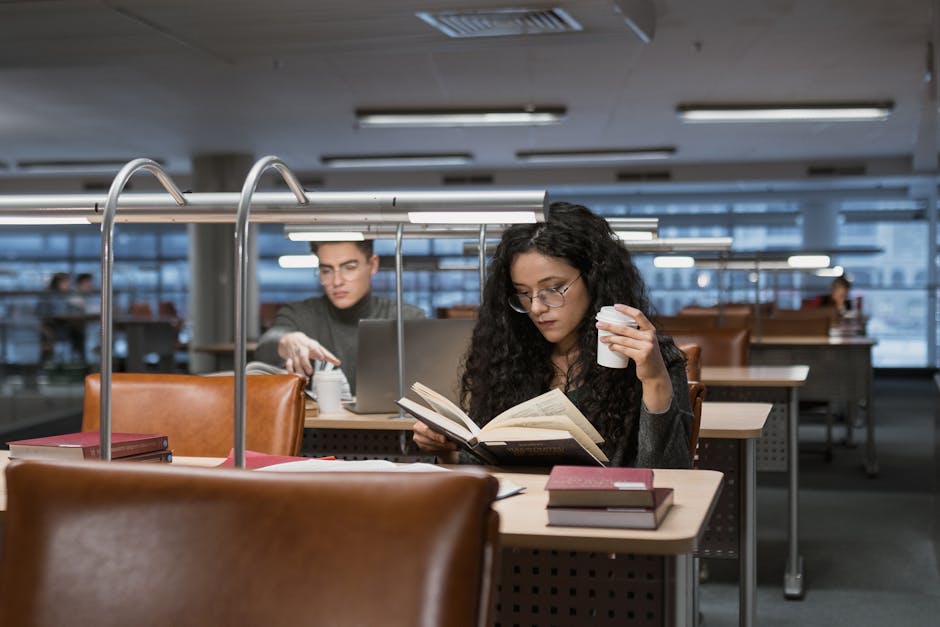
AlphaFold is helping researchers uncover how protein-mutations cause disease, and how to prevent them.
Luigi Vitagliano is a Research Director at the Institute of Biostructures and Bioimaging in Naples, Italy. He shares his AlphaFold story.
Being a structural biologist in the age of AlphaFold is like the early days of gold mining. Before this technology, everyone was doing painstaking work to find individual gold nuggets, cleaning them and looking at them one by one. Then, all of a sudden, a gold mine appeared. We couldn’t believe our luck.
For 30 years, I’ve been studying the proteins encoded in our DNA. Within most human cells, there are somewhere between 20,000 and 100,000 different proteins. In certain instances, the way the string of amino acids in a protein takes its shape, also known as 'protein folding' can be full of irregularities, and these are linked to lots of diseases.
not long ago, I’ve been looking at a family of human proteins, known as potassium channel tetramerisation domain (KCTD) proteins, that are particularly poorly understood. What is particularly interesting about mutations in these proteins - caused by genetic mutations - is the range of diseases that they are linked to: from schizophrenia to autism, and leukaemia to colorectal cancers, as well as brain and movement disorders.
As new proteins are constantly being made inside cells, old or defective ones need to be removed. There are 25 kinds of KCTD proteins in humans, and four-fifths of them seek out other proteins and mark them for degradation and destruction. This process is called ubiquitination and it is essential for keeping cells healthy and helping to prevent disease.
When KCTD proteins don’t work properly, the consequences can be debilitating to our health. However there’s a lot we don’t understand about them, too. About one-fifth of KCTD proteins inside cells were mysteries to scientists like me: we had no idea what they do, and therefore how to prevent them mutating and causing disease. Until now, we’ve had very little structural information on them, which has been a major barrier to KCTD research.
During the telecommunication boom, Claude Shannon, in his seminal 1948 paper¹, posed a question that would revoluti...
Responsibility & Safety How can we build human values into AI? Share.
Drawing from philosophy to identify fair principles for ethic...
Open-source AI is changing everything people thought they knew about artificial intelligence. Just look at DeepSeek...
Fighting osteoporosis before it starts

Detecting signs of this debilitating disease with AI before any bones start to break.
Melissa Formosa is an osteoporosis expert at the University of Malta in Msida. She shares her AlphaFold story.
Right now, medicine is too dependent on radiographic imaging techniques for diagnosing osteoporosis. It can be a debilitating disease that develops slowly over several years, weakening bones and rendering them dangerously fragile. Such diagnostic radiographic tools have their own limitations, detecting osteoporosis only once it has already developed. This means that it is already too late to properly control it.
People tend to think of bones as unchanging, but this is a misconception. They are actually highly active organs, made of connective tissue reinforced with calcium and unique bone cells, with most also containing bone marrow in which blood cells are made. Bone tissue is constantly replenished throughout our lives, with these specialised cells absorbing the old tissue and laying down new tissue. These processes work hand in hand to maintain a healthy and strong skeleton.
The complex nature of bones means there are many different mechanisms by which osteoporosis can develop. Injuries from osteoporosis can be very painful and often debilitating, even requiring permanent hospital care in some cases, if someone breaks their back for example.
The disease overwhelmingly affects older women: one in three women over the age of 50 are diagnosed with osteoporosis, whereas one in five men in the same age range will suffer osteoporosis. Research into how and why the disease develops in some people but not in others is often overlooked by scientific research – but it is becoming increasingly clear that osteoporosis has a significant genetic component.
Take the WNT1 gene, which is active in osteoblasts, the cells that creates bone. Mutations in this gene disrupt the process of building bones, meaning that people with this genetic mutation have brittle bones and suffer from early onset osteoporosis. Findings such as these are key in demonstrating that osteoporosis is not – and can no longer be seen as - a disease that solely affects the elderly.
Responsibility & Safety Introducing the Frontier Safety Framework Share.
Our approach to analyzing and mitigating future risks pose...
Earlier this year, we introduced our video generation model, Veo, and our latest image generation model, Imagen 3. Since then, it’s been exciting to w...
Impact YouTube: Enhancing the user experience Share.
It’s all about using our technology and research to help enrich people’s lives...
Market Impact Analysis
Market Growth Trend
| 2018 | 2019 | 2020 | 2021 | 2022 | 2023 | 2024 |
|---|---|---|---|---|---|---|
| 23.1% | 27.8% | 29.2% | 32.4% | 34.2% | 35.2% | 35.6% |
Quarterly Growth Rate
| Q1 2024 | Q2 2024 | Q3 2024 | Q4 2024 |
|---|---|---|---|
| 32.5% | 34.8% | 36.2% | 35.6% |
Market Segments and Growth Drivers
| Segment | Market Share | Growth Rate |
|---|---|---|
| Machine Learning | 29% | 38.4% |
| Computer Vision | 18% | 35.7% |
| Natural Language Processing | 24% | 41.5% |
| Robotics | 15% | 22.3% |
| Other AI Technologies | 14% | 31.8% |
Technology Maturity Curve
Different technologies within the ecosystem are at varying stages of maturity:
Competitive Landscape Analysis
| Company | Market Share |
|---|---|
| Google AI | 18.3% |
| Microsoft AI | 15.7% |
| IBM Watson | 11.2% |
| Amazon AI | 9.8% |
| OpenAI | 8.4% |
Future Outlook and Predictions
The Awesome Plotly Code landscape is evolving rapidly, driven by technological advancements, changing threat vectors, and shifting business requirements. Based on current trends and expert analyses, we can anticipate several significant developments across different time horizons:
Year-by-Year Technology Evolution
Based on current trajectory and expert analyses, we can project the following development timeline:
Technology Maturity Curve
Different technologies within the ecosystem are at varying stages of maturity, influencing adoption timelines and investment priorities:
Innovation Trigger
- Generative AI for specialized domains
- Blockchain for supply chain verification
Peak of Inflated Expectations
- Digital twins for business processes
- Quantum-resistant cryptography
Trough of Disillusionment
- Consumer AR/VR applications
- General-purpose blockchain
Slope of Enlightenment
- AI-driven analytics
- Edge computing
Plateau of Productivity
- Cloud infrastructure
- Mobile applications
Technology Evolution Timeline
- Improved generative models
- specialized AI applications
- AI-human collaboration systems
- multimodal AI platforms
- General AI capabilities
- AI-driven scientific breakthroughs
Expert Perspectives
Leading experts in the ai tech sector provide diverse perspectives on how the landscape will evolve over the coming years:
"The next frontier is AI systems that can reason across modalities and domains with minimal human guidance."
— AI Researcher
"Organizations that develop effective AI governance frameworks will gain competitive advantage."
— Industry Analyst
"The AI talent gap remains a critical barrier to implementation for most enterprises."
— Chief AI Officer
Areas of Expert Consensus
- Acceleration of Innovation: The pace of technological evolution will continue to increase
- Practical Integration: Focus will shift from proof-of-concept to operational deployment
- Human-Technology Partnership: Most effective implementations will optimize human-machine collaboration
- Regulatory Influence: Regulatory frameworks will increasingly shape technology development
Short-Term Outlook (1-2 Years)
In the immediate future, organizations will focus on implementing and optimizing currently available technologies to address pressing ai tech challenges:
- Improved generative models
- specialized AI applications
- enhanced AI ethics frameworks
These developments will be characterized by incremental improvements to existing frameworks rather than revolutionary changes, with emphasis on practical deployment and measurable outcomes.
Mid-Term Outlook (3-5 Years)
As technologies mature and organizations adapt, more substantial transformations will emerge in how security is approached and implemented:
- AI-human collaboration systems
- multimodal AI platforms
- democratized AI development
This period will see significant changes in security architecture and operational models, with increasing automation and integration between previously siloed security functions. Organizations will shift from reactive to proactive security postures.
Long-Term Outlook (5+ Years)
Looking further ahead, more fundamental shifts will reshape how cybersecurity is conceptualized and implemented across digital ecosystems:
- General AI capabilities
- AI-driven scientific breakthroughs
- new computing paradigms
These long-term developments will likely require significant technical breakthroughs, new regulatory frameworks, and evolution in how organizations approach security as a fundamental business function rather than a technical discipline.
Key Risk Factors and Uncertainties
Several critical factors could significantly impact the trajectory of ai tech evolution:
Organizations should monitor these factors closely and develop contingency strategies to mitigate potential negative impacts on technology implementation timelines.
Alternative Future Scenarios
The evolution of technology can follow different paths depending on various factors including regulatory developments, investment trends, technological breakthroughs, and market adoption. We analyze three potential scenarios:
Optimistic Scenario
Responsible AI driving innovation while minimizing societal disruption
Key Drivers: Supportive regulatory environment, significant research breakthroughs, strong market incentives, and rapid user adoption.
Probability: 25-30%
Base Case Scenario
Incremental adoption with mixed societal impacts and ongoing ethical challenges
Key Drivers: Balanced regulatory approach, steady technological progress, and selective implementation based on clear ROI.
Probability: 50-60%
Conservative Scenario
Technical and ethical barriers creating significant implementation challenges
Key Drivers: Restrictive regulations, technical limitations, implementation challenges, and risk-averse organizational cultures.
Probability: 15-20%
Scenario Comparison Matrix
| Factor | Optimistic | Base Case | Conservative |
|---|---|---|---|
| Implementation Timeline | Accelerated | Steady | Delayed |
| Market Adoption | Widespread | Selective | Limited |
| Technology Evolution | Rapid | Progressive | Incremental |
| Regulatory Environment | Supportive | Balanced | Restrictive |
| Business Impact | Transformative | Significant | Modest |
Transformational Impact
Redefinition of knowledge work, automation of creative processes. This evolution will necessitate significant changes in organizational structures, talent development, and strategic planning processes.
The convergence of multiple technological trends—including artificial intelligence, quantum computing, and ubiquitous connectivity—will create both unprecedented security challenges and innovative defensive capabilities.
Implementation Challenges
Ethical concerns, computing resource limitations, talent shortages. Organizations will need to develop comprehensive change management strategies to successfully navigate these transitions.
Regulatory uncertainty, particularly around emerging technologies like AI in security applications, will require flexible security architectures that can adapt to evolving compliance requirements.
Key Innovations to Watch
Multimodal learning, resource-efficient AI, transparent decision systems. Organizations should monitor these developments closely to maintain competitive advantages and effective security postures.
Strategic investments in research partnerships, technology pilots, and talent development will position forward-thinking organizations to leverage these innovations early in their development cycle.
Technical Glossary
Key technical terms and definitions to help understand the technologies discussed in this article.
Understanding the following technical concepts is essential for grasping the full implications of the security threats and defensive measures discussed in this article. These definitions provide context for both technical and non-technical readers.