Review Cooler Master: Latest Updates and Analysis
Cooler Master Hyper 212 EVO Review – Still AMAZING in 2021
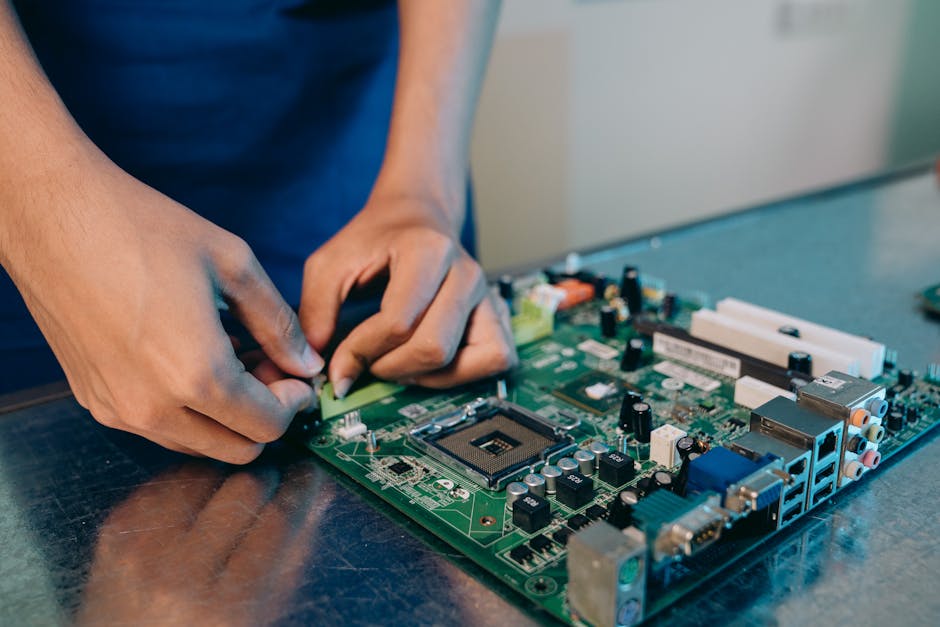
There is always comments that keep popping up in a lot of our cooler videos asking us to review the Cooler Master Hyper 212 Evo, and. That is exactly what we are going to do today. I’m not really excited about a new $500 graphics card that nobody is going to be able to buy or processors that go out of stock immediately, instead I really like the cheap inexpensive things that can make a huge impact on your everyday computing and that is where this little guy comes in.
It’s inexpensive, you can find it pretty much anywhere. But it’s also been around for 10 years, so I was really interested to see how this Hyper 212 Evo that everybody is requesting stands up in a modern system in 2021.
I guess the first step is really getting to know the 212 Evo a little bit more. This cooler is not meant to compete with super high-end solutions from Noctua, be quiet!, Arctic, etc. Rather this is really meant to replace your stock box cooler, so with that being revealed it is a little bit larger as well. We are looking at something here that is 120mm wide, high, and 77mm deep with the fan installed. Normally you would think that that would eliminate all of the memory compatibility issues and compatibility issues with the cases. But not so fast on that one. The nice thing is that right now you can find the Hyper 212 Evo everywhere for between $30 to $35 USD, and sometimes you can even find it for less than that, which makes it an insane value.
Let’s talk about that design just a little bit, because it’s really. Really basic, but it’s also a call back to 2012 when the 212 Evo was first introduced. Back then HDT or Heatpipe Direct Technology was all the rage, and right now you can still usually find it on higher-end air coolers when it’s done really, really well. Like on the Arctic Freezer 50. And you can also find it on entry-level heatsinks like this one and a lot of other ones, because it does tend to be a little bit cheaper to produce.
It is supposed to help transmit heat faster at lower heat loads. Which is super significant for the mid- to lower-end CPU’s this cooler is going to be installed on. And maybe that’s why the A500 that we saw from Corsair, which was such a failure. Ended up doing relatively good at those lower heat loads. Those heatpipes go up into the aluminum fin array and that’s pretty much it, like I stated there is nothing fancy here, just plain old engineering that is on display for you to see.
And the fan is pretty basic too, this thing doesn’t have any RGB. It maxes out at 2000 RPMs at 36dBA, and that’s pretty much it. The nice thing about it though is that it doesn’t come with your typical fan clips, it comes with these plastic clips, which are so much improved than anything else, but. We will go over them later.
I also want to address the elephant in the room and that is how Cooler Master has modified this cooler over time. There is now a V2 version of this that isn’t quite as widely available, but. It’s out there and it cost just a little bit more. That V2 version isn’t meant as a replacement for the original 212 Evo, rather it’s being sold right along in parallel with it, and. It has a bunch of improvements that you need to know about to make a more informed buying decision. First, the V2 version comes with a new stepped back heatpipe design for a little bit improved memory compatibility, along with a revised mounting kit, and. That is super significant like we are going to see pretty soon because the original 212 Evo has an ancient mounting kit that is just a bunch of parts and is a pain in the butt to install. There is also an updated SickleFlow series fan for improved acoustics and airflow at lower RPMs. But I’m going to try and recreate that with a separate SickleFlow fan than I have from another Cooler Master cooler and install that onto the 212 Evo, because we couldn’t actually find a V2 version in time for this review.
I should also mention that the V2 is $15 to $20 more expensive than the original 212 Evo – at least here in Canada – which might not sound like a lot, but. In the grand scheme of things, when you are buying a really affordable heatsink it actually is quite significant. Now on the other hand, there is also the Hyper 212 Black Edition. The one reason I don’t like this version of the cooler is the mounting clips. I actually find that even though this costs a few dollars more than the 212 Evo. The mounting clips are an absolute pain in the butt. I really prefer the plastic ones on the 212 Evo. Now the Black Edition also has a larger base, an upgraded fan, and the actual price difference is often negligible. Believe it or not, it actually costs about the same amount as the original 212 Evo if you can find it on sale.
With that other way, I want to go through the installation process on an AMD motherboard, but. I also wanted to mention that this cooler is 10 years old and its installation process is really starting to show its age. Hopefully I can maybe help you all avoid some of the issues that I have come across with this cooler.
The first part of the installation process is that you have to remove the AMD backplate and. Then flip the motherboard over. Grab Cooler Masters’ metal backplate and make sure that the feet with the green stickers are upwards and not towards the motherboard. After that you take the metal studs and put the plastic washers on. Next you need to thread the stud through the motherboard and into the backplate, all while holding up the motherboard with one hand. Then finally there is one of the tiny, tiny Lego sized nuts that you want to gently thread it on with your fingers. Now you don’t want to actually put this on too tight, because what will happen is that one side of this backplate will actually start popping up making the installation of the rest of the screw absolutely impossible.
The next step is to take this little adapter that Cooler Master so kindly gives you and. To finish tightening the nuts with a screwdriver. You can use a wrench, but most wrenches won’t really fit in this small space that is provided. Another thing I need to mention is some of these bolts might actually start pivoting in their sockets, and. If that happens you simply go behind the motherboard and hold onto them for dear life as you tighten up on the top of the motherboard. Now I have to say that Cooler Master has gone out with that V2 version, which improves this by miles, so if you don’t want to go through this and you are willing to spend maybe a few dollars more getting that V2 version is 100% the way to go.
Now the next step that we are going to have to do is turn the motherboard over and. Actually install the cooler. This part of the installation process is probably going to be the most frustrating if you didn’t read the instructions. It’s to put the crossbar in the AMD position, feed it through the interior, and. There is a little pin right that will actually line up to the AMD position on the bracket. You drop it in and you are basically ready to go and place it onto the motherboard. The final part of the installation process is pretty straightforward, it’s just placing the cooler over the CPU and start tightening up. This little bracket is going to want to shift around a lot – and I mean a lot – so you have to keep everything in place as you go around and tighten up each one individually very. Very slowly.
With the cooler installed I wanted to talk a little bit about the fan and you will see that it has these plastic fan clips. And yes, they aren’t as durable as the metal ones that ship with a lot of other coolers, but. At the same time you don’t have to worry about them falling off all the time when you are trying to manipulate the fan. Finally, there is also memory clearance. Now this is a relatively small cooler, but if all of your memory slots are populated on an ATX motherboard or if you are using something in the ITX size that last memory slot cannot be populated. The V2 version of this cooler does bring the whole affair a little bit further forward, so you have 100% memory clearance. Having stated that, if you are just using a standard ATX layout with a two memory modules installed you should be perfectly fine.
That pretty much wraps up the installation process. So it’s time to move on to performance. Before we jump in I really want it to mention again that this cooler is not meant to compete with high-end solutions. It’s meant to basically replace your stock cooler, give you lower temperatures and less noise, and do so at an attractive prices. But at the same time, you also have to remember that this engineering has lasted the test of time, so obviously there has got to be something to it. Especially since you guys are all recommending that we look at this again in 2021. To do that, we are going to be using a new test system for entry-level coolers in a closed case using a Ryzen 9 5950X that has been modified to run at three different thermal loads. 95W should cover a lot of lower to mid-range CPU’s operating at their stock frequencies, 125W on the other hand really aligns with slightly overclocked mid-range processors or even higher-end ones running up their stock speeds, and 150W is a level that we know a lot of entry-level CPU coolers won’t be able to handle. But at the same time if one of them does they get a gold star.
The competition is going to be pretty straightforward because we haven’t received a huge catalog of entry-level coolers yet. We are going to be using a Noctua NH-U12S as a baseline for higher-end air coolers, there is also going to be a Cooler Master Hyper 212 Black Edition. Just to give us an idea of where the 212 Evo should be aligning. And lastly there is also AMD’s Wraith Stealth and Wraith Stealth because they are some of the most popular box coolers right now that are still shipped with the Ryzen processors.
As we go through the charts here is a bit of a cheat sheet to show you what fan speed percentage aligns with each of the decibel readings I’m going to show him the charts. At 95W right away the Hyper 212 Evo demonstrates some really, really impressive results. I mean, sure, the U12S is a good 4°C cooler at super low fan speeds, but. As decibel levels increase they start running neck and neck. The interesting thing here is the Evo is also slightly superior than the Black Edition, and. Yes I ran this test a bunch of times with different mounts and the result was pretty much the same every single time. Normalized out to 38 decibels, and the only real losers here are the box coolers that do keep the CPU from throttling, but. That’s about it. because they are running at super high temperatures.
Right away I should mention that 90°C is our temperature cutoff in every test since AMD’s PBO feature we will start throttling power past that, and. We don’t want any current AMD or Intel CPU running constantly above that anyways. So in this case, the Spire couldn’t pass a single run at any decibel level. Which is understandable since it’s rated to top out at 95W anyways. But at 125W, the 212 Evo starts falling further behind the 212 Black Edition and U12S at lower fan speeds. Which is probably because its fan is more optimized for moving air at higher RPMs. But that also means it has to get louder than the other two coolers in these charts in order to deliver the exact same or competing temperatures. And on the other hand, we also have to remember that this cooler costs only about $30 USD, and that aligned with the other coolers here makes it one of the best values that we can possibly imagine.
Of course, at 150W the Evo gets overwhelmed since it can’t move heat away from the CPU fast enough. Even when its fan is spinning at its maximum level. But look this was pretty much expected since this version of the 212 was never ever designed for this type of heat load. But right now, this test is here simply to set the stage for some really, really interesting roundups I have planned in the future.
At the beginning of this review I also talked about that 212 Evo V2, and. I want it to sort of replicate the performance you might be able to expect from that cooler on the regular 212 Evo. To do that I basically stuck one a SickleFlow fan with the exact same specs that you would get with the V2, and. With that in place I’m hoping that it will improve performance and give you at least some idea of what you could expect from that V2. At lower decibel levels at least adding that upgraded fan lowers temperatures by a constant 2°C to 3°C at 95W, but. Those benefits really do start leveling off as the fan speeds increase. It’s the same thing at a higher wattage too, which points towards the 212 Evo V2 being a enhanced all-round cooler, but. Is it worth the extra money? Well, that really depends on how much you value a few degrees and a bit quieter operation. Plus it really doesn’t make much of a difference when the coolers are overwhelmed at higher heat loads anyways.
I guess that really brings me to this conclusion, and. I’m going to say that the 212 Evo surprised me. In 2021- 10 years after its release – we are seeing this cooler still perform really, really well. And it’s priced so much lower than a lot of the other coolers on the market right now. Now is it perfect? Absolutely not. The installation is an absolute nightmare, there are a couple of times that I actually cut myself while trying to install this cooler. On the other hand, from a value perspective, it’s really something that I can get excited about and. I can wholeheartedly recommend this cooler if you can get past that installation process. If you want to recommend more stuff, please do it in the comments below because we love great products that cost very little.
Earlier this month, AMD launched the first two desktop CPUs using their latest Zen 5 microarchitectu...
The CXL consortium has had a regular presence at FMS (which rechristened itself from 'Flash Memory S...
The GPU market is a mess, I’m sure you are frustrated, I’m frustrated. And you are probably tired of...
This GPU is IMPORTANT – AMD RX 6700 XT Explained!

Do any of you remember the good old times when a GPU launch was actually something to look forward to? It wasn’t that long ago when the card that AMD just showcased was a pretty big deal and something to actually be excited about. Now with cryptocurrency mining and the scalpers finding ridiculous way to grab cards, you have plenty of right to be pissed off and. So am I. This situation isn’t helping anyone, especially not in gamers. Either way, neither AMD nor NVIDIA can just sit around and wait for demand to get under control, so both are releasing new GPUs that hopefully will spread out the demand and allow people to actually get some cards as more stock becomes available in 2021.
Let’s just get straight to the point, everything we know about the RX 6700 XT that we can share with you today, some new cool announcements from AMD, and. Also why this might the RX 6700 XT might be one of the most key AMD graphics card launches in a really, really long time.
Let’s put the bitterness aside that usually surrounds all the GPU launches lately, and talk about why the RX 6700 XT is actually pretty exciting. This is the first time in what feels like forever that AMD is able to launch what looks to be a full top to bottom lineup of a brand new architecture. The last time this happened was not with the RX 5000 series, it was not with Vega, it was not with the RX 500 or the RX 400 series rebrands. And it wasn’t even with Fury since some were just rebrands of previous generation. You would have to go back to 2012 when the original Graphics Core Next 1 (GCN 1) architecture came out and the HD 7000 series. So yeah, this is a really big deal provided that AMD can actually follow through with the more affordable lineup on the lower ends SKUs. Hopefully this allows the whole market to be a little bit more saturated than it is today.
But what is the RX 6700 XT is all about? Well instead of using the Navi 21 core from the higher-end GPUs, it uses a smaller, more efficient, and easier to produce Navi 22 core. That easier to produce part is really key since it technically allows AMD to produce more of them and. Release hopefully more cards into the retail channel. Now specs wise that smaller core also leads to only 40 compute units, and. If AMD is using the same layout as the larger dies, that means it will get 2560 stream processors. On paper that seems to be a pretty major cutdown versus the RX 6800, but the 6700 XT supposed to run at much, much higher clock speeds that hopefully will bridge that performance gap.
You should also know that while it will support Smart Access Memory. The RX 6700 series will not have the performance enhancing Rage Mode. It also has access to 12GB of GDDR6 operating on a 192-bit wide memory bus. While AMD did not really say anything about the speeds we would expect it to run at the same 16Gbps as the RX 6800 series. AMD’s memory sizes are making NVIDIA’s 10GB and 8GB look pretty bad, especially on paper. Another interesting thing is at 96MB the Infinity Cache doesn’t get as cut down as everything else, and. That should help make up for the narrower interface. Now even though it has a lot less compute units than the RX 6800, the high core clocks mean pretty similar power consumption. So compared to NVIDIA cards the power consumption would probably be right in line with the RTX 3070. It looks like AMD is targeting this card at that high refresh rate 1440P space, which is exactly the same target as the RTX 3070.
Now ’s very selective benchmarks. They are going to be offering RTX 3070 performance levels for about $20 less. A lot of games in here are handpicked since Radeon cards traditionally do well in them. Also these numbers are with Smart Access Memory enabled, and whatever API does best for that game for each GPU, so one could be running DX11 and. The other could be DX12. You get the idea, this is an AMD presentation, what else can we expect? They also show us some performance against the RTX 2080 Super, and the GTX 1070 Ti as sort of an upgrade path. I can maybe see GTX 1070 owners thinking about upgrading, but if you are an RTX 2080 Super owner then there is no chance you are thinking of doing this upgrade thing every 18 months or so in the current GPU market. Even if I was running a GTX 1070 I would think about holding onto that a little longer.
Now there wasn’t much mentioned about the reference card design, but it will use an 8 + 6-pin layout for power. And it’s about inches long with a dual slot heatsink. One bit of bad news is that AMD removed the USB-C port that is found on the higher-end cards since they don’t figure the RX 6700 XT is going to be used for VR. I don’t understand this omission simply because this USB-C port gives you high bandwidth for external storage, and there is always a benefit regardless if you were trying to target VR gamers or not.
Board partners will have their own usual selection of cards that range from nicely compact to ridiculously huge and ugly, but at least there is something for everyone.
All right. So that is the GPU, but here are also a few more small announcements. First of all, AMD is rolling out support for Smart Access Memory on the Ryzen 3000 series CPUs, but. Only when they are installed on a 500 series motherboard. They would not give us timelines regardless of how much we pressed on the official support on the 400 series chipsets. It feels like they are just sticking to their whole “it needs PCIe Gen4” story, even though that has been proven wrong. I guess it’s a matter of validation and AMD is letting their motherboard partners handle that whole validation on older chips.
Another thing people have been asking for is the Radeon Anti-Lag latency reducing feature to be rolled out to more APIs and. That is finally happening since it will soon be compatible with DX 12 games. Next motion adaptive variable rate shading will be coming to the DX 12 titles as well, and it will be interesting to see how that stacks up to NVIDIA’s DLSS, but more on that in a future article.
And finally there was this little nugget that was hinted at CES. But confirmed here: We should start seeing laptops with RX 6000 series GPUs in the first half of the year. I really hope that they will turn out superior than what Eber looked at with the RX 5000 series, because that was just a disappointment. What AMD really needs to do here is get those parts into superior designs than what Dell offered, but at least it’s something else to look forward to.
So that wraps up this conversation until we can show you actual benchmarks of the RX 6700XT, but. Either way it is obvious that this GPU is going to be really essential for AMD, probably the most essential GPU launch of this year for them. Everyone is counting on their availability promise, and it will be a huge win if they can actually deliver. The biggest winner will be the firm that will get a steady supply of GPUs into gamers hands. It looks like the RTX 6700 XT is going to fill that void, and hopefully what AMD has been saying ends up coming true.
NVIDIA on Tuesday noted that future monitor scalers from MediaTek will support its G-Sync technologie...
Compact computing systems have gained significant market share over the last decade. Improvements in...
This is the ROG Phone 5, the successor to the ROG Phone 3 which in my opinion was the most unique An...
Razer Orochi V2 Review – The PERFECT Wireless Gaming Mouse
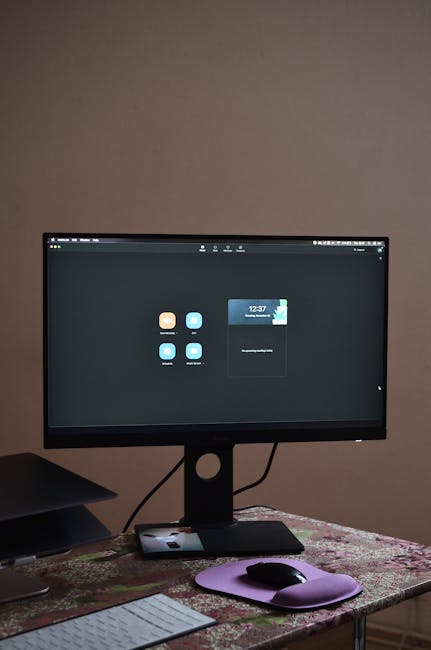
The Razer Orochi V2 is going to be a really exciting mouse, especially for people who wants something that will last forever is different than a Logitech G305 or SteelSeries Rival 3/ Aerox 3. This new mouse is Razer’s approach to something thing that is mobile, has fantastic performance, and is in that affordable realm as well.
The Orochi V2 not a name that I can pronounce very comfortably, but. Still this is a fantastic performer and it should probably be your next wireless mouse. Razer has been on the ball when it comes to releasing something that is both competitive, affordable, feature packed, and future-proof in 2021. I never thought I would say this, but it will be replacing my G305’s around the office. I use one on my desktop for editing, so now we will be using the Orochi V2, and I also have the G305 in black from my notebook. And yes it will also be replacing that. Basically, if you are looking for a lighter, slightly smaller G305 with much superior battery life you have come to the right place.
First of all. Let’s get the price out of the way $69 USD. I would say it’s pretty competitive versus G305, versus the Rival 3 Wireless, and versus the Aerox 3 Wireless as well. In my eyes, having that dual connectivity, both and Bluetooth is fantastic. Having a dongle plugged into your main PC and using Bluetooth with a notebook is awesome for that seamless connectivity.
Now for $20 premium at $89 USD you can pick up the Orochi V2 with a Razer custom design that you design yourself. Because the top plate is removable you will get a standard black base of the mouse, but. With your own custom top plate, which is so cool. Not only do you get to configure the colours, but also having these pre-built stock designs, all of which are actually pretty unique and interesting. You can skin your mouse directly from Razer for only $20 without having to go to a third party. So that’s pretty unique.
Now let’s get the basics out of the way. As you can see there are no honeycomb shells, no perforations whatsoever, and. I am really happy that Razer is continuing the whole solid shell approach without sacrificing on build quality. This mouse is built very well, there is nothing creaking, and. Even though we have this removable shell at the top it still pops in nicely. From the sides and top to bottom there is no creaking, which I really appreciate. As you can see below the top cover we have that USB compartment, we have 2 battery compartments as well, one for AAA and one for AA, which is so cool because now you can swap out the battery and have the option to switch between a slightly smaller one for lighter weight or the slightly bigger ones for more effective capacity and. more effective battery life.
You now also have a way to customize the weight balance of the mouse. For me I prefer the included AA battery right in the middle, because it gives me the best balance, while with a slightly smaller battery it does give me a slightly back heavy mouse. Which I don’t like. For this mouse I feel like the default configuration out of the box provides the most ideal balance and weight distribution. You might notice the batteries are slightly angled both to support the shape, but also it is to support the overall balance of the mouse and Razer has definitely nailed that.
In terms of weight, you are looking at a 58 gram body without any batteries, 73 gram body with the included AA battery by itself. And if using a slightly smaller AAA battery, you can see it’s about 69 grams. In comparison, the G305 with the same AA lithium battery is about 89 grams versus the Aerox 3 Wireless at 68 grams and. The Model O Wireless at around 71 grams. So yes, Razer’s $69 mouse is very competitive weight-wise.
The dongle stashes inside the body. So we can always have the dongle with you when you travel. You can see it’s clearly labeled, which is fantastic in case you have other Razer peripherals. And this dongle has multi-device support, which means you can use other Razer wireless peripherals off a single USB dongle. That is huge news, and Razer is one of the first companies to actually implement something that is a bit more standardized and more mainstream. The supported device list is still pretty short, but it’s pretty cool how you can run your keyboard and mouse off a single USB dongle. Thus saving a USB port. Now Razer Synapse will detect supported devices and automatically connect them to the single USB dongle, but. A Razer does tell me that it might introduce some interference depending on the setup. This interference might be in the form of signal loss, or like stuttering that you normally find with wireless peripherals. It’s not something I would use for competitive stuff, but it’s definitely the right way forward for multi-wireless device compatibility.
It is because of the shape I will be switching all my G305’s for the Orochi V2. The slight curvature for your thumb, the proper body shape on the right side for my pinky and my ring fingers, and. His back hump is very familiar to me, especially coming from the G305. I am really happy this is the shape we got instead of something like the Viper Mini, because the Mini is way too small for me and. The Orochi V2 is just perfect. We also have large PTFE feet at the bottom, and that switch for dual wireless connectivity.
The sensor here is the Razer 5G Advanced up to 18,000 DPI. I have absolutely no complaints, it’s a super performer. I really appreciate the fact that you can also lower the liftoff distance in the software to 1mm from the default 2mm, just to give me a little bit more control because I do lift the mouse quite often when flicking and when readjusting the mouse back into my like stock position.
By the way, as far as battery life. You can see it says 950 hours on the box, but that is 950 hours in Bluetooth mode. You cut that in half when you go into mode with the default battery, so around 425 hours which is still plenty. The battery indicator still has just the 4 bars inside Razer Synapse, but. You can configure when you get the notifications for the low battery in the software, which is great. This should give you plenty of time to swap out the battery if you are running low.
Moving to another aspect, these Kale GM4’s are one of those switches that the community loves, they are super crispy, tactile. And they have a good sound profile. The scroll wheel is another reason I am switching all my G305’s, because it is incredibly precise and I love having so much control when zooming into my timeline and. Just doing anything with the scroll wheel. Fantastic work Razer!
Lastly, there is no RGB, I appreciate that. There is only a RGB LED beside the DPI switch so you know which DPI you select. As for gaming this mouse is incredible. Not only is it super lightweight and quite small, but at 600 DPI I have really good control. Flicking, finding targets, tracking targets is all easy. Normally with other mice I have disadvantages in my tracking abilities in the 4 quadrants of the screen. I’m either really good on the left side or the right side or the top or the bottom. With this one I’m very balanced throughout. Also because of the small shape and my hand size I tend to control those last few pixels after a flick with my pinky, so that I can really refine my aim and. Find target.
I was really impressed using the Orochi V2 in one particular shooting exercise when I’m supposed to find targets as fast as possible as they appear on screen. I had just absolutely no issues because the perfect balance of the mouse. I had no issues finding targets above and below the cursor.
Now you are probably wondering what is this grip tape you have been seeing throughout this review? And that my friend is another game changer. Razer is launching universal grip tapes for $10. They come in different shapes and sizes that you can not only apply to a particular mouse, but. Also maybe on your keyboard or a controller. I find myself playing so much enhanced when I have some grip tape on the right trigger, not on the left one for some reason. On the Orochi V2 I applied a little bit grip tape below the browser buttons and. Also on the right side at the back hump just to give me a little bit more security when I’m flicking the mouse. That tape is incredible, and they are not one use things, you can peel them off, apply them to something else, but also because you have those different shapes and sizes you can basically apply them on any mouse and other products as well.
There is a lot to like here, from an awesome mouse. Really cool customization with the Razer customs, and a really handy universal grip tape. I feel like the Orochi V2 is one of those full 2021 ready releases that isn’t just all bling, it’s performance focused. It’s lightweight, it’s well built. I would highly recommend the Razer Orochi V2 if you want to try something different outside of the Aerox 3, the Rival 3 Wireless or the G305.
iBUYPOWER is a corporation known for its custom-built gaming PCs and. Peripherals. Established...
Today is the day before the RX 6700 officially launches, and if you are lucky enough you might be ab...
I want to tell you about this keyboard, I’ve been using the XTRFY K40 TKL RGB for 2 years now. It ha...
Market Impact Analysis
Market Growth Trend
| 2018 | 2019 | 2020 | 2021 | 2022 | 2023 | 2024 |
|---|---|---|---|---|---|---|
| 4.9% | 5.9% | 6.2% | 6.9% | 7.3% | 7.5% | 7.6% |
Quarterly Growth Rate
| Q1 2024 | Q2 2024 | Q3 2024 | Q4 2024 |
|---|---|---|---|
| 6.9% | 7.2% | 7.4% | 7.6% |
Market Segments and Growth Drivers
| Segment | Market Share | Growth Rate |
|---|---|---|
| Semiconductors | 35% | 9.3% |
| Consumer Electronics | 29% | 6.2% |
| Enterprise Hardware | 22% | 5.8% |
| Networking Equipment | 9% | 7.9% |
| Other Hardware | 5% | 5.3% |
Technology Maturity Curve
Different technologies within the ecosystem are at varying stages of maturity:
Competitive Landscape Analysis
| Company | Market Share |
|---|---|
| Apple | 18.7% |
| Samsung | 16.4% |
| Intel | 12.9% |
| NVIDIA | 9.8% |
| AMD | 7.3% |
Future Outlook and Predictions
The Review Cooler Master landscape is evolving rapidly, driven by technological advancements, changing threat vectors, and shifting business requirements. Based on current trends and expert analyses, we can anticipate several significant developments across different time horizons:
Year-by-Year Technology Evolution
Based on current trajectory and expert analyses, we can project the following development timeline:
Technology Maturity Curve
Different technologies within the ecosystem are at varying stages of maturity, influencing adoption timelines and investment priorities:
Innovation Trigger
- Generative AI for specialized domains
- Blockchain for supply chain verification
Peak of Inflated Expectations
- Digital twins for business processes
- Quantum-resistant cryptography
Trough of Disillusionment
- Consumer AR/VR applications
- General-purpose blockchain
Slope of Enlightenment
- AI-driven analytics
- Edge computing
Plateau of Productivity
- Cloud infrastructure
- Mobile applications
Technology Evolution Timeline
- Technology adoption accelerating across industries
- digital transformation initiatives becoming mainstream
- Significant transformation of business processes through advanced technologies
- new digital business models emerging
- Fundamental shifts in how technology integrates with business and society
- emergence of new technology paradigms
Expert Perspectives
Leading experts in the hardware tech sector provide diverse perspectives on how the landscape will evolve over the coming years:
"Technology transformation will continue to accelerate, creating both challenges and opportunities."
— Industry Expert
"Organizations must balance innovation with practical implementation to achieve meaningful results."
— Technology Analyst
"The most successful adopters will focus on business outcomes rather than technology for its own sake."
— Research Director
Areas of Expert Consensus
- Acceleration of Innovation: The pace of technological evolution will continue to increase
- Practical Integration: Focus will shift from proof-of-concept to operational deployment
- Human-Technology Partnership: Most effective implementations will optimize human-machine collaboration
- Regulatory Influence: Regulatory frameworks will increasingly shape technology development
Short-Term Outlook (1-2 Years)
In the immediate future, organizations will focus on implementing and optimizing currently available technologies to address pressing hardware tech challenges:
- Technology adoption accelerating across industries
- digital transformation initiatives becoming mainstream
These developments will be characterized by incremental improvements to existing frameworks rather than revolutionary changes, with emphasis on practical deployment and measurable outcomes.
Mid-Term Outlook (3-5 Years)
As technologies mature and organizations adapt, more substantial transformations will emerge in how security is approached and implemented:
- Significant transformation of business processes through advanced technologies
- new digital business models emerging
This period will see significant changes in security architecture and operational models, with increasing automation and integration between previously siloed security functions. Organizations will shift from reactive to proactive security postures.
Long-Term Outlook (5+ Years)
Looking further ahead, more fundamental shifts will reshape how cybersecurity is conceptualized and implemented across digital ecosystems:
- Fundamental shifts in how technology integrates with business and society
- emergence of new technology paradigms
These long-term developments will likely require significant technical breakthroughs, new regulatory frameworks, and evolution in how organizations approach security as a fundamental business function rather than a technical discipline.
Key Risk Factors and Uncertainties
Several critical factors could significantly impact the trajectory of hardware tech evolution:
Organizations should monitor these factors closely and develop contingency strategies to mitigate potential negative impacts on technology implementation timelines.
Alternative Future Scenarios
The evolution of technology can follow different paths depending on various factors including regulatory developments, investment trends, technological breakthroughs, and market adoption. We analyze three potential scenarios:
Optimistic Scenario
Rapid adoption of advanced technologies with significant business impact
Key Drivers: Supportive regulatory environment, significant research breakthroughs, strong market incentives, and rapid user adoption.
Probability: 25-30%
Base Case Scenario
Measured implementation with incremental improvements
Key Drivers: Balanced regulatory approach, steady technological progress, and selective implementation based on clear ROI.
Probability: 50-60%
Conservative Scenario
Technical and organizational barriers limiting effective adoption
Key Drivers: Restrictive regulations, technical limitations, implementation challenges, and risk-averse organizational cultures.
Probability: 15-20%
Scenario Comparison Matrix
| Factor | Optimistic | Base Case | Conservative |
|---|---|---|---|
| Implementation Timeline | Accelerated | Steady | Delayed |
| Market Adoption | Widespread | Selective | Limited |
| Technology Evolution | Rapid | Progressive | Incremental |
| Regulatory Environment | Supportive | Balanced | Restrictive |
| Business Impact | Transformative | Significant | Modest |
Transformational Impact
Technology becoming increasingly embedded in all aspects of business operations. This evolution will necessitate significant changes in organizational structures, talent development, and strategic planning processes.
The convergence of multiple technological trends—including artificial intelligence, quantum computing, and ubiquitous connectivity—will create both unprecedented security challenges and innovative defensive capabilities.
Implementation Challenges
Technical complexity and organizational readiness remain key challenges. Organizations will need to develop comprehensive change management strategies to successfully navigate these transitions.
Regulatory uncertainty, particularly around emerging technologies like AI in security applications, will require flexible security architectures that can adapt to evolving compliance requirements.
Key Innovations to Watch
Artificial intelligence, distributed systems, and automation technologies leading innovation. Organizations should monitor these developments closely to maintain competitive advantages and effective security postures.
Strategic investments in research partnerships, technology pilots, and talent development will position forward-thinking organizations to leverage these innovations early in their development cycle.
Technical Glossary
Key technical terms and definitions to help understand the technologies discussed in this article.
Understanding the following technical concepts is essential for grasping the full implications of the security threats and defensive measures discussed in this article. These definitions provide context for both technical and non-technical readers.
PCIe intermediate
CPU intermediate
ASIC intermediate
RAM intermediate
platform intermediate
API beginner
 How APIs enable communication between different software systems
How APIs enable communication between different software systems

