Corsair FINALLY Did It – K65 RGB Mini 60% Keyboard Review - Related to 60%, rgb, review, headset, &
Corsair FINALLY Did It – K65 RGB Mini 60% Keyboard Review
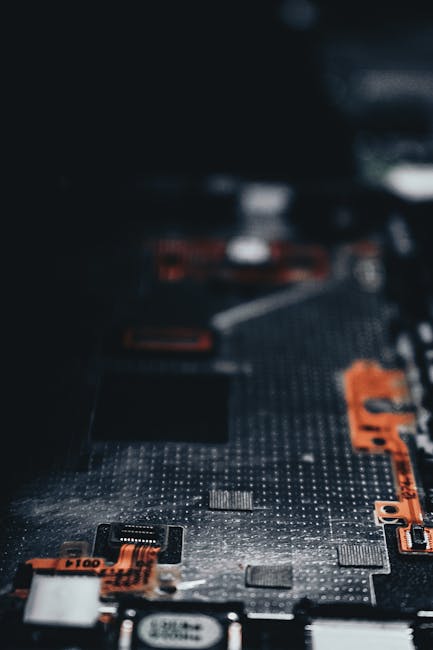
You know it’s kind of funny to see Corsair’s first ever 60% keyboard not be called the K60 – because they already have that model – so it doesn’t seem like they thought far ahead into the naming scheme. Instead this model is called the K65…despite not being a 65% keyboard.
The 60% direction with Corsair is really significant because it’s competing with Ducky, with Razer, with Fnatic, and even though it’s not my perfect size keyboard – I prefer 65% and above – they are doing something new here, so let’s check it out.
To get the basics out of the way, the K65 RGB Mini is going to cost $110 USD. Which is right in-line with the Ducky offerings for the One 2 Mini, and that is pretty awesome for Corsair to be competing with Ducky. Usually if you are wanting to find a Ducky keyboard you have to go through specific channels, but Corsair has much wider reach in terms of mainstream distribution. So I’m excited for people to actually get a hang and start to use these 60% keyboards more. Also, price wise it is slightly cheaper than the Razer Huntsman mini, which is $119 USD, so that gives Corsair another advantage here.
Now in terms of design. Corsair has nailed a lot of aspects here. First of all, double shot PBT keycaps, the texture and keycaps are fantastic, and they feel incredible in terms of their strength and durability. I’m not a huge fan of the font in terms of the numbers, they are a little too ugly for me, but the actual font for the letters is perfectly fine with minimal imperfections, which is impressive because usually with double shot PBT keycaps, you are going to encounter those little black sections on the illuminated parts. But here everything just shines right through without anything popping out. We have this really awesome design on the spacebar, and because of that it is an ABS keycap, so slightly different feeling and. Texture versus everything else.
Design wise I love the cohesion because it carries over from the ventilation pattern on their cases. Also because it’s illuminated by a single switch you can see that light just kind of fades away from the center. We also have a Corsair branded keycap that is also ABS, you can use it if you want to replace an Escape key or something. And if you want all double shot PBT keycaps there is an extra spacebar included that you can swap out, which is appreciated.
Eber: To be honest with you, I think at the end of the day what I really love about the 60% form factor is because it’s so compact that it gives you so much room around your desk to place other things on, because as you can see right now it’s clean, but. Typically it’s not because I have so much stuff on it.
I would love to hear what Randomfrankp has to say about the 60% form factor, especially coming from Corsair.
Randomfrankp: So 60% gaming keyboards have been the trend in the recent past as you can see here with the K65 Mini RGB. That is really because when Ducky launched their One 2 Mini that keyboard exploded on the scene. A lot of gamers and a lot of streamers use that form factor because it’s nice and compact on their desktop, and. It has just have the keys they need for gaming all right there, but they can still access those secondary functions with the Function keys. You are not really missing out on those keys – unless you are someone like me who does a lot of video editing and stuff on the side, which is the reason I’m more of a TKL fan myself – but that is why these compact keyboards have just exploded in the recent past.
My main gripe is that while Corsair have finally caught up and put up this smaller form factor. Just like a ton of other companies have over the past 12 months, they are not really doing anything special that kind of separates them from the pack. I don’t see what would make the regular consumer pick this over other 60% keyboards out there. I just think they need to do something more, and this is a classic example of too little too late, pun 100% intended. Thanks to Dmitri for having me on I’m Randomfrankp have a good day.
Design wise I’m very surprised they didn’t try to pull a Corsair and try to mimic a K70. But in a 60% form factor. Instead it’s a very new almost unfamiliar territory in terms of keyboard designs to Corsair, but it does fit into the whole 60% category. It has a Type-C connection at the center at the back with an USB-C cable included. I don’t particularly like this cable because it’s braided and kinks way too easily. I am surprised at how little branding there is, there is Corsair logo in the top that is facing away from the user, so you will never see it. And it also has a very tiny font that has the K65 on the left side. I’m also surprised it doesn’t have any height angle adjustments at the bottom, because the actual body of the keyboard is slightly chunkier than normal, and. That helps to angle it in a very comfortable manner. Nevertheless, you do not have any angle adjustments, only those rubber feet that help to secure the keyboard to the surface.
My two complaints however. When it comes to the physical exam are the edges of the keyboard right below the keycap. They are not smooth, they have very sharp unrefined edges to them, and. Because I like to rest my thumb right below the space bar it’s just uncomfortable. You can feel it and you can hear like plastic grinding against your fingertips, which is just not pleasant. My second complaint is more visual, the white plate underneath the keycaps is great because it helps to spread that illumination from the switches, but. It’s not as vibrant and full as we see with the Corsair packaging. When you turn off the lights you can see that the edges of the keyboard and the switches don’t get that even spill illumination. There are some dead zones when it comes to colour spill around the edges. The rest of the illumination is gorgeous by the way, absolutely no complaints here with the brightness and the colour vibrancy and. All the effects that are built into the iCue. There are also hardware lighting effects that you can switch with Fn + C on the keyboard itself if you don’t have iCue loaded, and I appreciate all that customization.
Now let’s talk about the switches, they are not hot swappable but. They are available in three variants: MX Silent, MX Reds, and I have the MX Speed variant. I remember that MX Speeds used to be my favorite switch of all time when I had the K70 RGB, the original one was super fast, super smooth. Super linear, but here they feel different. While sure they have fast actuation because of the actuation point is very high at , but. They are not as smooth as I remember them. They have certain grindyness to them that I did not expect, especially after using keyboards like the Roccat Vulcan TKL Pro that have optical red switches that feel so much smoother. Even using MX Brown switches on a Ducky keyboard just feels smoother in terms of that travel then MX Speeds do, and. That is kind of an issue.
Also they are fairly loud regardless of if you bottom out or not. The stabilizers feel good, much more effective than what Corsair has been delivering over the past few years, but there is a certain pinging happening throughout the keyboard. Especially when you bottom out hard and it’s not pleasant. Like I wouldn’t have any issues gaming with this, but it wasn’t what I was expecting when it comes to a linear fast gaming switch, especially because it’s a bit too loud.
Next let’s talk about the big elephant room. And that is the AXON processor that is capable of 8000Hz polling on the keyboard. We have the Viper 8K mouse from Razer already, and that I can see because mouse movement is very critical, the fact that it updates 8 times faster than your traditional 1000Hz mouse is great for professional FPS gamers who really want that precision and. Confidence in their aim. But when it comes to keyboards that’s when I’m not convinced, I don’t know if 8000Hz matters, especially when the keyboard switch is not optical and. Where the actuation isn’t instantaneous and when you are dealing with some form of debounce delay after the switch registration. I understood why it’s critical on the high-end K100 keyboard that has OpX optical switches, the 4000Hz polling rate gives you the confidence of knowing that your keystrokes are being registered at all times, but. Pushing that boundary even further to 8000Hz seems exaggerated. I mean what’s next?
As for performance penalties when using 8000Hz, CPU usage in my testing remains basically identical when I’m hammering on the keyboard as you can see between 1000Hz and. 8000Hz. As for actual in-game testing, yes I did experience a slight FPS drop when we were running at 8000Hz versus 1000Hz. It is interesting that it’s a consistent 3 FPS reduction both for the average and for the 99th percentile. This may vary depending on your system configuration, and Corsair does give you a warning when you switch into the 8000Hz that you might end up using more resources for it.
As for iCue software, it’s been completely overhauled. The UI is now simplified for the superior in terms of all your components being visible top here. In Key Assignments, this is pretty straightforward, you can select a key, you can remap it, you can create a macro launcher program, do a bunch of stuff. And it’s all pretty straightforward. I love that we also have Hardware Key Assignments, which means you can create all your macros and different profiles. And those will be running regardless of if iCue is installed on your computer. It’s great if you are traveling with this keyboard and the same thing can be applied to the hardware lighting setting.
In the Lighting Effects, everything is layered, so you can create different things for you WASD area. Create a different profile for the top, and we have these quick lighting zones. For example, if you just WASD in red and everything else underneath in spiral rainbow. It is a very cool way to customize lighting. I prefer this approach with layers instead of trying to select different keys individually. In the Performance tab you can select what is disabled when the Windows lock is on, and also a change the actual indicator colour. So when you enable Windows lock the Windows key goes into that specific colour, which is awesome. For example, it’s by default in the white space, so if you want everything else to be white you can change the lock indicator so you know exactly when it is active. That is cool because you can actually save these different profiles and in custom colours if you select one that you love the most you can add them to the list and use them later.
And finally. We have Device Settings in which we change probably the most critical aspect of this keyboard: The polling rate. It goes from 1000Hz to 8000Hz and the keyboard will restart whenever you make a change. Plus here you can change the brightness of the illumination. This is also where your onboard memory is, so you can select all your profiles and add more.
To conclude, I’m really excited to see Corsair on track to release a proper 60% keyboard and. Enter in that whole space because with that nice price point they are going to competing with Ducky and out-competing Razer. Again, in terms of the basic capabilities for a 60% keywords, everything is absolutely covered, and even though I wouldn’t consider the 8000Hz polling rate to be beneficial it does out-compete everything else that’s available in the market. You just have to ask yourself if that’s worth it. Another thing is how many people actually game with a 60% keyboard and is 8000Hz relevant in this form factor? Let me know your thoughts!
Do any of you remember the good old times when a GPU launch was actually something to look forward t...
The growth in the enterprise SSD (eSSD) market has outpaced that of the client SSD market over the l...
Earlier this month. AMD launched the first two desktop CPUs using their latest Zen 5 microarchitectu...
My FAVORITE Peripherals for Gaming & Productivity
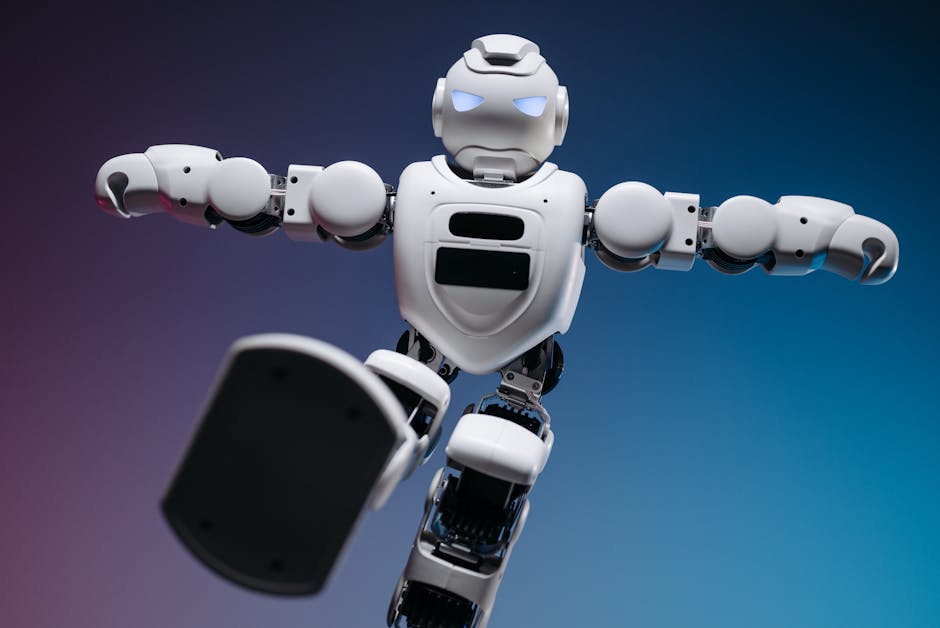
I am fortunate enough to have a dedicated work and production space, plus I have a dedicated desk and. The computer for all my peripheral testing and gaming. In this article we want to go over our mains for keyboards, mice, and audio, with both Mike and Eber throwing in their picks.
My editing setup behind me has not changed in about a year in terms of peripherals. I have changed around the audio stuff. Now for gaming my main game right now is Escape from Tarkov, so I really need precise aim and. Tracking and good movement within the map. For more single-player stuff I tend to gravitate towards more environmental and immersive titles, like Little Nightmares II to Observer: System Redux. I am not ashamed to say that I am still playing Half-Life: Alyx with VR, because you just want to take it all in. In all those titles audio is also super significant, so I’m excited to share what I have been using.
I’m going to start with my two main keyboards, for my editing desk I have the XTRFY K4 RGB Retro Edition and. For my gaming desk the Roccat Vulcan TKL Pro. The K4 Retro choice was really simple, I love the colorway, I can cycle between desired colors quickly, it’s driverless. And there is a simplicity behind the keyboard. It is also quite heavy so the base is stable. Really the main reason is dampening of all the larger keys, the Spacebar/Backspace/Shift keys all have very satisfying softness when you bottom out so they both feel and. Sound pleasant. Now you may think is the sound dampening really worth it when you’re talking about non-PBT keycaps, non-renewable cable. No drivers, so no precise color adjustment either? And yes, the dampening makes a whole lot of difference. This is why it’s been on my editing desk for a year now. We , and I’ve been using it ever since. I love this keyboard.
My gaming keyboard choice though is another TKL: The Vulkan Pro from Roccat. I absolutely love the design with floating keycaps, exposed switches, removable USB-C cable, a fantastic volume wheel, standard bottom row, and optical red switches. The switches are very light and smooth, my fingers are always left satisfied after a few raids in Escape from Tarkov. In game I can do quick peaking, I can bunny hop once in a while, and these linear/light/fast switches are just my style of switches for gaming.
Eber: For my main keyboard I was actually using the Varmillo VA87M. Which was custom built with Cherry MX Speed switches along with custom designed PBT Double Shot keycaps. I wanted to try something different so I decided to switch things up to the Razer Huntsman Mini. Now I have to be be honest with you, I wasn’t really a fan of 60% keyboards because I love having dedicated arrow keys and the tilda key. Which I used a lot when it came to creating text elements for certain videos. I really missed them a lot when I switched over to the Razer Huntsman Mini, but. I think I have sort of gotten used to it. Now I just have to use the function key and I think I have trained my muscle memory to hit those arrow keys when I need to. That tilda key is something that I still haven’t got around to, because if I need to get one of those signs into my one of my videos I’m just going to have to Google it and then copy and. Paste it.
Dmitry: Uh editor here, I will interrupt this because the tilda on 60% keyboards usually is activated with a Shift + Function + Escape key. The ESC key usually doesn’t have the tilda function written on the keycap, but it should because that’s how you activate the tilda. Ybor. Now back to Eber.
Eber: To be honest with you, I think at the end of the day what I really love about this keyboard is its form factor. Because it’s so compact that it gives you so much room around your desk to place other things on. As you can see right now, my desk is clean, but typically it’s not because I have so much stuff on it. It also gives me that minimalistic vibe every day when I walk into the office with a fresh mindset. It also compliments my Wooten palm rest by Keychron really well, and overall it’s just an amazing comfortable typing experience.
Eber: The Chroma lighting is also something that I appreciate since it comes in super handy when I’m working later into the night. As you can see I have customized the keyboard just a little bit. I have swapped out the spacebar for something that’s a little bit contrasty. This is the chalk white version that I swapped out from the Varmillo keyboard. And then the ESC key was something that I picked up from the Ducky One 2 Mini. Yes, I do just have keycaps laying around, so I just find stuff and I put them on to make it look cool.
Mike: Well for keyboards I guess I’m a little bit of a yin and. Yang type of person. When it comes to gaming I’m really not picky, but I will hang on to that cheap and. Cheerful keyboard probably forever because I get used to it. Right now that is the KM360 TKL keyboard. It is a really back to basics keyboard, only has white backlighting, and it was on sale 2 years ago for only $50 USD. I have replaced the keycaps with HyperX Pudding Double Shot PBTs, but otherwise it just suits my needs. On the other hand, what I have been using for productivity for almost 2 years now is a downright weapon. It is a Varmillo TKL keyboard with MX Silence that has been lubed, and it it’s just a beautiful. Beautiful keyboard for productivity, but I don’t use it for gaming. It’s been really good to me for a couple of years now, even after spilling a bunch of wine on it. So at least there’s that.
Dmitry: Let’s move into the mice now. The staple for all my production work has been the G305 Wireless from Logitech for years. I have the white one on my editing desk and a black one with my Razer Blade. I even have a wired version hanging off my shelf just in case something happens with my wireless one. The G305 or the original G Pro is just such a fantastic shape, wireless performance has never disappointed me. And it runs for almost a year of a single AA battery. There is nothing more to say other than it’s a fantastic mouse for the price point.
Dmitry: My gaming mouse of choice is probably not so popular, and. That is the new MM720 from Cooler Master. It is based on the Xornet Shape from years ago, but with all the updated modern guts to satisfy anyone in 2021. It’s lightweight, has one of the best sensors, optical switches, a light cable, and very pretty illumination. One negative is that the perforations on my white copy are getting clogged up a bit. It also comes with optional grip tape, which helps to further secure the mouse in hand and massive PTFE feet for a satisfying glide. It is the shape though that really gets me going, it is a slightly wider and shorter body. But for my wider hand it is absolutely perfect. I played 800 DPI with really good precision and tracking, and I can’t really think of anything else that has given me such confidence in my aim in my entire history of reviewing mice.
Eber: The battery life is also phenomenal, I think the last time I remember plugging in this mouse was maybe 2 months ago. Which is just great. This is a tool that doesn’t give me any issues and it helps my work flow really well. If you are a professional who’s looking for a plug-and-play solution that has great battery life, that is feature rich. And that will help your productivity you just can’t go wrong with the MX Master 3 from Logitech. In fact, I have done an entire review on this mouse, so if you are interested in that you can check it out right here.
Mike: For gaming I like a little bit smaller mouse, and. Again this is a little bit of an older one but I have become so used to it. I’m not an FPS player, I’m mostly into strategy games like Warhammer 2, but. The HyperX Pulse Fire Surge just really fits my gameplay really well. It is an older basic mouse, but it’s relatively well-built, it doesn’t have a ton of RGB all over the place, and. For my grip style the design is absolutely perfect. Would I change anything about this? Yes, the HyperX Ingenuity software is an absolute steaming pile of crap, but. Other than that just as a regular plug-and-play mouse I absolutely love it.
Dmitry: Our final ‘main’ is audio. I have been absolutely in love with the Phillips Fidelio X3 headphones, powered with the Mayflower ARC Mk2 DAC. The headphones are open-style, incredibly comfortable, despite the heavy build at 380 grams. You can see I have used these for a while because of all the crap that has accumulated on the ear cups. For an open pair they have fantastic bass delivery and very smooth treble. That is a good thing because I generally prefer the brightest sound signature for games, but if I’m listening to this with music/podacsts while editing I want something that’s pleasant, smooth. And won’t give me fatigue even if I increase the volume for certain genres. And so the bass here is so good for an open-style headset, so much more effective than my HT58X, which I thought had beautiful bass for an open-back design. But the X3 here are just really satisfying. The headphone amplifier is also very powerful for the X3, has a 4-pole headset jack in case I’m doing calls on this main computer, and. A very cool design that kind of fits into this space.
Dmitry: Now for my gaming machine I have embraced wireless freedom with the Cloud II Wireless from HyperX, which I would consider to be the best wireless headset in its class. I did a full roundup which you can check out over here. They isolate very well, last for at least 30 hours with a precise battery indicator in the software, charge with a USB Type-C cable, and. Have not the support to me at all when it comes to audio and games. Whether it’s directional or more environmental, I tend to gravitate less towards my open-back HD58X because the Cloud 2 Wireless just sounds so good. However, if I need to hear the doorbell like when I’m expecting a delivery, then I would wear the HD58X.
Mike: For headsets. One of the things I value the most is sound isolation. Headset are something that I have a problem with because I have a narrow head and frankly I think headsets look bloody ridiculous on me. The Razer BlackShark V2 are just right for me, with a nice blend of comfort, good enough sound, and a decent microphone. On the other hand, usually when I’m traveling I’m not really wearing these things what I have is the Sennheiser PXC50. All around, this is an amazing travel headset. My main problem with them over the last years is Bluetooth connectivity. A lot of that is due to the fact that Windows Bluetooth connectivity sucks, but when it comes to phones these things have started acting up too lately so I think I might have to change them out or I might need to get them replaced by Sennheiser. Nevertheless, from an all-round perspective, and especially if you are on a plane, that active noise cancellation really, really comes in handy. And yes, I still look a little bit ridiculous, but at least in this case I think I found my perfect all-round headset/headphones for productivity and. Daily tasks.
I paired that with the Audio-Technica 8035 condenser microphone. This microphone brings me back a lot of memories because back then when we used to make YouTube videos we used to do a lot of those voiceover setups, and. This was the microphone that got it all started. It was my first mic, it still works, I love the sound quality, I think it’s a piece of history for me personally.
As for outputs. There are 2 balanced 1/4″ jacks that are paired with the Creative SoundBlaster Katana soundbar. Now I remember reviewing this thing 4 years ago and it still sounds amazing. I mean for the price you just can’t find more effective solution. I still think this is one of the best sounding soundbars that you can find in the market, and. If you can find one I would a 100% recommend it. It’s such an awesome investment.
Now for headphones I’m using these Sennheiser HD8 DJ. This particular pair was handed to me by Dmitry when he used to live here in Toronto, but. I really enjoyed the sound signature of these headphones. They sound great, it’s a great studio pair when it comes to editing videos, I love the seal that it provides, especially with these cups. However, they are not in the greatest shape as you can see the cups are completely worn off, you can see the form material inside. And obviously it does look like it’s been through a lot. I did look through third-party replacements on Amazon, but I just couldn’t find the right fit that gives me a proper seal on my ears. I’m still looking and if I can find it or if you have any perfect solutions then I’m all ears.
This review actually hits a little bit close to my heart, and I need to explain a little bit about t...
In relation to this, the GPU market is a mess, I’m sure you are frustrated. I’m frustrated, and you are probably tired of...
If you are currently in the market looking to buy a thin-and-light laptop chances you are just bomba...
Wireless Gaming Headset Roundup – The Best in 2021
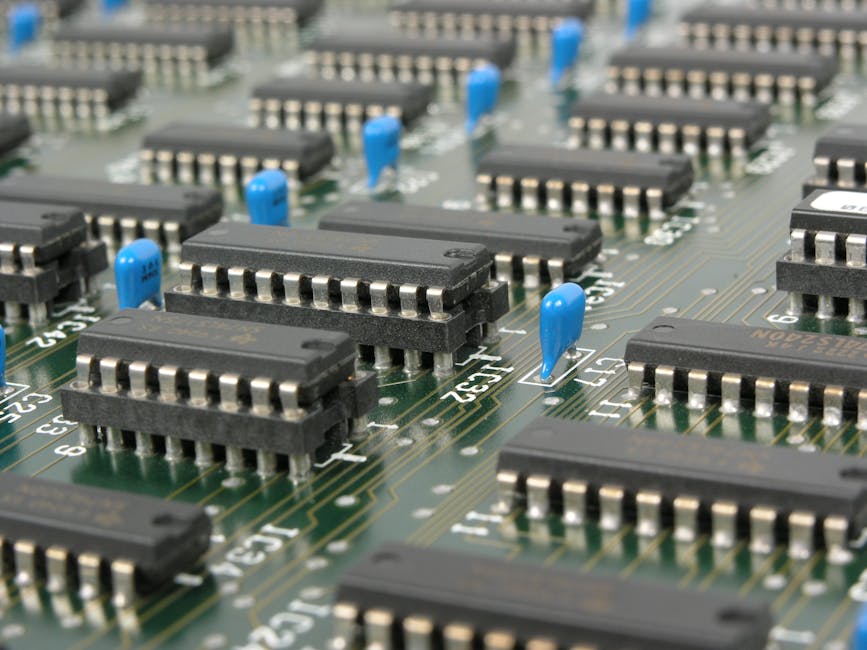
Well it’s 2021, so it’s time to do another wireless gaming headset roundup. Going wireless is all about the convenience factor of eliminating the cable clutter with some compromise on audio quality.
No wireless pair will sound as good as my Fidelio X3 with the Arc Mk2 amplifier in a gaming scenario, but. There is only so much bandwidth a wireless signal can carry so let’s be real with our expectations. Having stated that there is so many fantastic wireless options that they are still available in 2021, and. It’s exactly what we are checking out today. Some old, some new, and some Amazon bestsellers.
These include the Corsair Void RGB Elite Wireless, the SteelSeries Arctis 7 and the new updated Arctis 9, the HyperX Cloud II Wireless, the Razer BlackShark V2 Pro, the MPOW Air Wireless . The Cooler Master MH670, and the ROG Strix Go .
The only overlapping pair from our 2018 roundup is this still serious Arctis 7, just because it is still incredibly popular today. In this roundup we will cover comfort, built quality, unique attributes, battery life, wireless range, common issues, maybe software, and my perceived audio quality per headset based on my own experience.
First of all, this is something we want to do on a regular basis. Doing similar roundups every 3 to 6 months depending on the category. I’m sure there are plenty of other wireless gems out there when it comes to audio, so let us know. Let’s outsource that research to all of you, this also applies to keyboards and mice. The first thing I want to cover is comfort and build quality. Because that is a really key part of the whole convenience factor behind going wireless. Surprisingly, most of these are very well built without any plastic creaking, and all are comfortable, but 2 headsets stand out if comfort is priority #1 for you.
The second standout pair is ROG Strix Go It is the lightest headset at 290 grams with comfy earpads and. Memory foam. The are more narrow versus all others, but have perfect clamping force, and they fold away on your neck and also into the headset itself. They are totally okay with glasses too. They are targeted towards mobile gamers because of their low profile design and general non-gaming vibes from a physical standpoint.
Unfortunately. The ear cup came out of the socket while doing my regular bend test. That is something that might actually happen to you if you are not careful. I was able to put it back in place, but this means that it’s the headset that I’m the most worried about in the long-term. I can imagine the ear cup just popping out if let’s say you are taking the headset off with just one hand and the whole weight is resting on that joint. And that is a big problem. They are super comfortable though, but to be honest none of the headsets in this roundup are extremely uncomfortable.
Next up we have the Void RGB Elite. Which are very heavy at 390 grams. The clamping force is also very loose, but they fold nicely on your neck and work with glasses. The metal hinges feel robust and size extensions stay in the set positions. It’s the only pair that looks very outdated because of that angular design earcups, RGB, gloss, and non-removable microphone. Despite all of this it’s still one of the best sellers on Amazon.
Next we have the Cooler Master MH670. They have really nice isolation with deep ear cushions, but they are also on the heavier side at 346 grams and. I can definitely feel a lot of pressure accumulating on top of the headband. This is the only pair I would recommend for larger heads because the size extensions are massive. The fold nicely on your neck and that’s appreciated so the mic isn’t poking your face. They also pass the glasses test with a nice thumbs up.
Next up we have the SteelSeries Arctis 7. It is just as I remember it, too smaller for my head and the fabric extension piece does not give me any extra room. I have actually told a lot of people stay clear of this design because it’s not guaranteed to fit you if you have a lot of hair or a wide head. They fold on your neck, but in this choking way where the ear cups are pressing into the neck area, and. They also don’t pass the glasses test because as I move my head the ear cushions almost like grind against the temple of the glasses and generate unpleasant noises. Furthermore, I really don’t like the button layout on the ear cups. For example, the mic mute is way too close to a really loose volume wheel that I guarantee you will brush against.
Thankfully I was really happy to feel slight frame improvements on the Arctis 9, where the metal headband feels more open and. Will more effective accommodate larger heads. Also when folded on your neck the ear cups don’t choke you this time and feel just right. This also translates into a more comfortable pair for glasses where the slight reduction in clamping force makes them passable. Furthermore, I appreciate the reconfiguration of all the buttons and dials on the new model. Plus a power LED that you don’t cover with your finger when turning them on, it flashes white for the USB dongle or white and. Blue when Bluetooth is active. The mic mute button is also much larger now with an easy to reach volume dial above it.
Then we have the cheapest candidates. The MPOW Air Wireless. Very much friends with the OEM of HyperX, but despite the larger ear cushions both of my ears can feel the internal driver wall. Despite the relatively heavy design at 350 grams, the balance is well distributed unlike with a cooler master pair. They do not fold on your neck so I would recommend just taking them off completely when they are not in use and they pass the glasses test just fine.
Obviously it is the color scheme with the red thread accent on the headband and the metal hinges that give away similarities to the HyperX frame. But they are probably just using the same manufacturer for these. Also, it’s a $59 USD wireless headset with a surprisingly good built quality and that is a winner in my books. The microphone on the new model is non-removable, I’m fine with that, but the mic mute button is in this really awkward place in the front on the left ear cup.
Finally. We have the Razer BlackShark V2 Pro. Overall, a very comfortable design with light clamping force and a light frame at 320 grams. They have enough space for a comfortable wear around the neck, and have almost the same issue as the Arctis 7 where the padding brushes against the glasses wWhen I move my head around generating this unpleasant sound that I can hear. Unfortunately, the size extensions are not reliable, I have had so much variability in how they feel. They either have very good density or none at all, and that’s a major concern. The padding material is also very critical to the overall comfort, so half the headsets have that fake leather while the other half with that more breathable, but. Less pleasant padding.
My one complaint when it comes to all the headsets that don’t have the fake pleather material on the ear cushions is that this bathing suit material is a bit harsh when it’s brushing against your ear. It just doesn’t sound good and it’s not pleasant either. While the fake leather material has improved isolation, it feels improved, but it traps more heat.
Now to get some basics out of the way, every headset comes with a charging cable and a USB receiver. Which is either a simple dongle or an extension like with both SteelSeries headsets that even have line-out and line-in which is really cool to extend functionality of that receiver base. While the new Arctis 9 has PC or console switch at the bottom and a connect button for the headset, just in case. By the way, , you can hide the USB dongle inside the ear cup to avoid unnecessary researching in the future. The Cooler Master pair comes with a USB-C adapter for the dongle, that’s pretty cool. The same with the ROG Strix that also comes with a carry pouch. I like the Razer cable the best because they are the soft flexible kind found on their mice. While the MPOW even has the analog extension to use the headset in wired mode. Only 2 in this roundup have USB-C on the headset, the Cloud II Wireless and the ROG Strix Go , the rest are micro-USB.
Every headset has an accessible volume dial. It’s just a matter of finger memory of trying to find it either on the left or the right ear cup. I like the Razer dial because it’s chunky and right on the side so easy to find. Plus there is a tactile center point for precise 50% volume. The Cloud II Wireless has a really nice and smooth, easy to reach, dial, both SteelSeries pairs have a chat mix on the headset, which is probably one of the biggest reasons why this headset is so popular because it lets you control volume balance between the game and. Voice comms. While the dial on the MH670 is recessed way too much into the frame, making it really difficult to find and actually use. And finally, we have both the Void Elite and the ROG Strix that use this multifunction button for single-step volume control and play/pause functionality.
It’s also really cool to see all of these have the analog extension available, so you can use them in the wired mode, except for the Cloud II Wireless and. The Void Elite RGB which are truly wireless.
All right, so now let’s do the microphone test. That Void RGB Elite is weird because it’s fairly quiet, even though all the levels are boosted 100%. Weirdly though, it sounds like the microphone capsule isn’t right beside my mouth but is somewhere else in the headset, which is strange. I do appreciate all the voice commands you hear when the microphone is muted, when you disable or enable sidetone, when this thing is going into mode versus stereo, when you are powering on the headset or powering it off, when it’s trying to find connection, all those things are audible through a voice command and. It’s nice since you are not left guessing.
Moving after the Arctis 7, this is also one of the older microphones and you can clearly hear that there’s just so much vocal compression happening. It’s exactly why wireless audio and wireless gaming headsets get bad rep because of microphones like this. The Arctis 9 is slightly more sensitive and more clear, but to be honest it’s not much advanced versus the Arctis 7. I will have to mention that when you mute the microphone, it does go red and. The red LEDs firing right into your peripheral vision is a big annoying. If we unmute we do have a little beep, and obviously that visual indicator is something that is also available on the Arctis 7. Fom a vocal quality perspective, there is so much compression happening and it’s not good.
Moving up the chain to the Cloud II Wireless, and this one is sensitive enough. But it sounds like I’m under a desk. Why did they all have to sound so bad? It does also have that red mute LED on the microphone, fortunately it’s not as bright as on SteelSeries headsets, but you can still see it and. You also get a beep in the headset.
Now we have the ROG Strix Go , and this is one of the improved sounding microphones. It’s very sensitive and picks up my voice clearly. Also keep in mind that noise cancellation is enabled by the fault, it’s good if it’s trying to cancel out the background noise. But it will modify your vocal signature a bit. It still sounds improved than the others.
The MPOW Air Wireless is the cheapest pair in this roundup, and. It’s also the most sensitive in terms of the microphone pickup, which is good. There is no software, no gimmicks, what you hear is what you get. I really like the sound signature of this microphone, it doesn’t sound like it’s coming from the bottom of the floor.
Moving on to the Razer BlackShark V2 Pro, this one doesn’t sound like anything special to be honest. But it doesn’t have cool software tricks up its sleeve. It has different EQ profiles for the microphone, I like the Mic Boost setting since it brings everything up and. Still makes it a bit more clear. You can enable Noise Gate where it will not pick up certain volumes under a certain threshold. You can do Voice Clarity and also Noise Reduction, which is a bit too aggressive so I keep it off.
And finally we have the Cooler Master MH670, this one is very boomy, it’s quite sensitive. But it sounds like the microphone capsule is somewhere in the ear cup instead of being right in front of my mouth. That is disappointing considering the wired microphones on the MH675 are fantastic, and it’s just unfortunate that the wireless signal and. All that compression that is happening is kind of destroying the vocal clarity that you should be expecting from this identical microphone. If you mute the microphone the LED at the bottom will flash red and green. Keep that in mind because if it’s blinking and your microphone is not working you know why.
As for battery life, the range here is between 16 hours on the Void Elite and. Up to 30 hours on the Cloud II Wireless. All are fairly quick to recharge within 2 and 3 hours, so that’s good in my books, and. Even at that minimum 16 hours of playtime with the Void Elite at least for my gaming style that is at least 3 days of use so I’m perfectly fine with that. I have been using the Cloud II Wireless for last 2 months or so, and that at 30 hours allows me to go like a whole week without needing to recharge it.
I appreciate the precise battery status on the HyperX software suite as well, the same thing with iCUE. But it’s in the settings tab so not exactly visible. The SteelSeries Engine only gives battery bars that I found to be not precise at all. The same with Razer Synapse because the battery capacity symbol is so tiny its useless. There is no battery meter on the Cooler Master pair even though there us drivers for it. While in the ROG Strix headset there is no way to check the battery capacity, nor is that possible with the MPOW Air since it doesn’t actually come with any software.
As for wireless range. The best one goes to SteelSeries in my testing. Both the Arctis 7 and 9 some form of range 10 meters away from the dongle with multiples walls in between, experiencing some interruptions and like connection losses but. Still being able to deliver some form of audio, whereas everything else would just complete the cutoff. With the Strix Go it was weird because it still reached the same 10 meter distance as the SteelSeries, but. It required me to face a certain direction for the signal to reestablish back into the headset. The MPOW Air also had really impressive range, at 10 meters I had a connection but. Whenever I would experience interruptions my right ear cup would lose audio while the left one was like really heavily muted. The Cloud II Wireless did not exactly have the range of the SteelSeries, at 10 meters it was not pick up anything, while at 8 meters I would still experience some interruptions and. It would be like a seamless on and off experience. Like if you are in the range it would start playing music, but if you leave the range it was just complete the dropout without even receiving those like really broken packets of audio that that you can hear with all other headsets.
With the BlackShark V2 Pro I would experience audio interruptions at 6 meters, so at lot less range than the others. And they would completely the cutoff at 8 meters. The Cooler Master MH670 had the worst range, it would cut off the audio just outside my office with the door closed. Where all other headsets were playing back just fine. Also whenever a connection was reestablished it would take like 3 seconds for audio to start playing back. It’s the same story with the Void Elite, it had bad range, but when the connection was reestablished it would play instantaneously without you having to wait as long as you would with the Cooler Master pair.
Now it’s time to talk about sound quality. In my opinion, the Cloud II Wireless has the best and most neutral sound out of this entire roundup. When you bring up the volume it brings up everything with good balance. It’s not too open soundstage wise, the highs are smooth, the bass is pleasant and surprisingly deep, the surround mode is done well by expanding the soundstage giving you a little bit of reverberations. But not aggressive. You don’t experience any muffling of the mid-range that you normally would experience with like surround modes in general, but. It’s actually done very well here. Plus they isolate very well, keeping you in game.
The Black Shark V2 Pro is next with a slight V-shaped curve, still a very pleasant sound signature with more dominant bass. But it’s actually slightly tighter on the Cloud II Wireless. The highs are sharp without introducing any distortion at higher volumes, but I would not consider them to be smooth. Walking too much on the glass in the factory in Escape From Tarkov would introduce some fatigue unless you lower the volume or playing around with the EQ in the software.
Next up we have the Cooler Master MH670, these have so much power behind them. More than what I’m comfortable with even at 50% volume. They have a very pleasant open soundstage, which is kind of cool to experience from a closed wireless headset. The downfall here is the bass, it is very airy, almost non-existent and the highs are too conservative without giving you the sibilance that you want to hear in environments where you really want those details. I would not use it this for competitive stuff, but the sound signature is overall relaxed, good for open-world games. Especially because of that naturally open soundstage. However, none of the EQ settings that that was playing around with recovered some of that high-end that I really want in a gaming headset, but. That is just my preference. Otherwise they will be pretty suitable for most genres of games, unless you are really strictly into FPS.
Moving up to the MPOW Air, so this one is impressive from all the characteristics in terms of build, microphone, and. aspects, but the sound quality for a $59 wireless headset is very impressive. It is actually the most powerful headset here, at 30% volume I am completely satisfied and don’t want anything louder. However, the highs are slightly harsh and I generally prefer brighter sound. The bass is almost non-existent, it’s very airy, very loose, there is no layering new, you just hear this blob of audio without being able to pinpoint what is happening in terms of instruments. In terms of depth. I played some Insurgency: Sandstorm and I couldn’t tell what was happening around me in terms of directional awareness. It’s not super bad, but if you want that competitive advantage of understanding the depth and the height of the layering of the audio I wouldn’t recommend these.
The ROG Strix was also quite disappointing out of the box, and. That’s upsetting because it’s the most expensive pair in this roundup. It had a very flat representation of audio, the mid-range was also quite weird because it sounds like the vocals are outside of the headset and. You can’t really hear where the vocals are placed in the space. Fortunately, there is some potential through the Armoury Create software. The gaming preset brings everything to life, and the reverb slider is kind of like magic to really carefully expand your soundstage. Nevertheless, this would not be my first pick for a wireless audio.
For example. The hideous Void Elite sound a bit more pleasant with much enhanced mid-range that is more forward with a lot more detail. The bass is s also quite loose and airy, but they are quite smooth on the high-end so that is a really relaxed sound signature. Quite similar to what we experienced with the MH670. The highs here could use a little bit of boost, but generally I left satisfied after playing some Crysis.
The last 2 pairs are the Arctis 7 and 9, they have very similar sound profiles to each other. Leading towards the brighter extension with natural bass response, which is great. It’s pleasant across all the games I’m playing right now, but I would still prefer the Arctis 9 because of cleaner and slightly warmer high-end.
And so if I was to generalize them in tiers, in the first tier I would rate the Cloud II Wireless and the V2 Pro and the Arctis 9, the mid-range would include the Arctis 7 and the Strix Go if you tinker with EQ, and. The lower tier would contain that MPOW Air, the Void Elite, and the MH670.
The USB-C dongle on the ROG Strix Go gets warm when in use, so keep that in mind, it actually kind of warmed up my hand when it was plugged into my phone. The ears inside the ear cups do not breathe whatsoever, I had to air them out quite a few times. Also when the headset goes to sleep a quick power off and on does not actually wake up the headset. You have to physically turn off the device, wait a few seconds, turn it back on, and only then it will wake up. I have experienced random disconnects with the MH670 while playing around with a software, like the software would crash and. The headset would disconnect from the dongle. I had to replug everything, power this thing back on, and everything was fine after that but it was still weird.
And finally, with the Void Elite I was listening to music, the battery was completely charged above 70%. And I heard the voice prompt about auto shutdown initiated because of low battery. Everything was fine, it just gave me the voice prompts without actually shutting down the headset. Not sure if this was an iCUE issue or a headset issue.
So I hope you enjoyed this roundup, and. Hopefully this was clear enough to help you decide which wireless headset to buy for your future needs. The Cloud II Wireless is still my #1 recommendation and the MPOW Air is quite okay as a $59 budget-oriented wireless pair. As I mentioned earlier on, if you want to give us some pointers on cool products in the wireless space, in the gaming space. Whatever, that you would love for us to check out in a future roundup let us know. I would love to explore more what else is available out there aside from like the main peripheral brands.
Kioxia's booth at FMS 2024 was a busy one with multiple technology demonstrations keeping visitors o...
on Tuesday introduced its ultra-low-latency DDR5-6400 memory modules that feature a CAS late...
iBUYPOWER is a enterprise known for its custom-built gaming PCs and. Peripherals. Established...
Market Impact Analysis
Market Growth Trend
| 2018 | 2019 | 2020 | 2021 | 2022 | 2023 | 2024 |
|---|---|---|---|---|---|---|
| 4.9% | 5.9% | 6.2% | 6.9% | 7.3% | 7.5% | 7.6% |
Quarterly Growth Rate
| Q1 2024 | Q2 2024 | Q3 2024 | Q4 2024 |
|---|---|---|---|
| 6.9% | 7.2% | 7.4% | 7.6% |
Market Segments and Growth Drivers
| Segment | Market Share | Growth Rate |
|---|---|---|
| Semiconductors | 35% | 9.3% |
| Consumer Electronics | 29% | 6.2% |
| Enterprise Hardware | 22% | 5.8% |
| Networking Equipment | 9% | 7.9% |
| Other Hardware | 5% | 5.3% |
Technology Maturity Curve
Different technologies within the ecosystem are at varying stages of maturity:
Competitive Landscape Analysis
| Company | Market Share |
|---|---|
| Apple | 18.7% |
| Samsung | 16.4% |
| Intel | 12.9% |
| NVIDIA | 9.8% |
| AMD | 7.3% |
Future Outlook and Predictions
The Gaming Corsair Finally landscape is evolving rapidly, driven by technological advancements, changing threat vectors, and shifting business requirements. Based on current trends and expert analyses, we can anticipate several significant developments across different time horizons:
Year-by-Year Technology Evolution
Based on current trajectory and expert analyses, we can project the following development timeline:
Technology Maturity Curve
Different technologies within the ecosystem are at varying stages of maturity, influencing adoption timelines and investment priorities:
Innovation Trigger
- Generative AI for specialized domains
- Blockchain for supply chain verification
Peak of Inflated Expectations
- Digital twins for business processes
- Quantum-resistant cryptography
Trough of Disillusionment
- Consumer AR/VR applications
- General-purpose blockchain
Slope of Enlightenment
- AI-driven analytics
- Edge computing
Plateau of Productivity
- Cloud infrastructure
- Mobile applications
Technology Evolution Timeline
- Technology adoption accelerating across industries
- digital transformation initiatives becoming mainstream
- Significant transformation of business processes through advanced technologies
- new digital business models emerging
- Fundamental shifts in how technology integrates with business and society
- emergence of new technology paradigms
Expert Perspectives
Leading experts in the hardware tech sector provide diverse perspectives on how the landscape will evolve over the coming years:
"Technology transformation will continue to accelerate, creating both challenges and opportunities."
— Industry Expert
"Organizations must balance innovation with practical implementation to achieve meaningful results."
— Technology Analyst
"The most successful adopters will focus on business outcomes rather than technology for its own sake."
— Research Director
Areas of Expert Consensus
- Acceleration of Innovation: The pace of technological evolution will continue to increase
- Practical Integration: Focus will shift from proof-of-concept to operational deployment
- Human-Technology Partnership: Most effective implementations will optimize human-machine collaboration
- Regulatory Influence: Regulatory frameworks will increasingly shape technology development
Short-Term Outlook (1-2 Years)
In the immediate future, organizations will focus on implementing and optimizing currently available technologies to address pressing hardware tech challenges:
- Technology adoption accelerating across industries
- digital transformation initiatives becoming mainstream
These developments will be characterized by incremental improvements to existing frameworks rather than revolutionary changes, with emphasis on practical deployment and measurable outcomes.
Mid-Term Outlook (3-5 Years)
As technologies mature and organizations adapt, more substantial transformations will emerge in how security is approached and implemented:
- Significant transformation of business processes through advanced technologies
- new digital business models emerging
This period will see significant changes in security architecture and operational models, with increasing automation and integration between previously siloed security functions. Organizations will shift from reactive to proactive security postures.
Long-Term Outlook (5+ Years)
Looking further ahead, more fundamental shifts will reshape how cybersecurity is conceptualized and implemented across digital ecosystems:
- Fundamental shifts in how technology integrates with business and society
- emergence of new technology paradigms
These long-term developments will likely require significant technical breakthroughs, new regulatory frameworks, and evolution in how organizations approach security as a fundamental business function rather than a technical discipline.
Key Risk Factors and Uncertainties
Several critical factors could significantly impact the trajectory of hardware tech evolution:
Organizations should monitor these factors closely and develop contingency strategies to mitigate potential negative impacts on technology implementation timelines.
Alternative Future Scenarios
The evolution of technology can follow different paths depending on various factors including regulatory developments, investment trends, technological breakthroughs, and market adoption. We analyze three potential scenarios:
Optimistic Scenario
Rapid adoption of advanced technologies with significant business impact
Key Drivers: Supportive regulatory environment, significant research breakthroughs, strong market incentives, and rapid user adoption.
Probability: 25-30%
Base Case Scenario
Measured implementation with incremental improvements
Key Drivers: Balanced regulatory approach, steady technological progress, and selective implementation based on clear ROI.
Probability: 50-60%
Conservative Scenario
Technical and organizational barriers limiting effective adoption
Key Drivers: Restrictive regulations, technical limitations, implementation challenges, and risk-averse organizational cultures.
Probability: 15-20%
Scenario Comparison Matrix
| Factor | Optimistic | Base Case | Conservative |
|---|---|---|---|
| Implementation Timeline | Accelerated | Steady | Delayed |
| Market Adoption | Widespread | Selective | Limited |
| Technology Evolution | Rapid | Progressive | Incremental |
| Regulatory Environment | Supportive | Balanced | Restrictive |
| Business Impact | Transformative | Significant | Modest |
Transformational Impact
Technology becoming increasingly embedded in all aspects of business operations. This evolution will necessitate significant changes in organizational structures, talent development, and strategic planning processes.
The convergence of multiple technological trends—including artificial intelligence, quantum computing, and ubiquitous connectivity—will create both unprecedented security challenges and innovative defensive capabilities.
Implementation Challenges
Technical complexity and organizational readiness remain key challenges. Organizations will need to develop comprehensive change management strategies to successfully navigate these transitions.
Regulatory uncertainty, particularly around emerging technologies like AI in security applications, will require flexible security architectures that can adapt to evolving compliance requirements.
Key Innovations to Watch
Artificial intelligence, distributed systems, and automation technologies leading innovation. Organizations should monitor these developments closely to maintain competitive advantages and effective security postures.
Strategic investments in research partnerships, technology pilots, and talent development will position forward-thinking organizations to leverage these innovations early in their development cycle.
Technical Glossary
Key technical terms and definitions to help understand the technologies discussed in this article.
Understanding the following technical concepts is essential for grasping the full implications of the security threats and defensive measures discussed in this article. These definitions provide context for both technical and non-technical readers.


