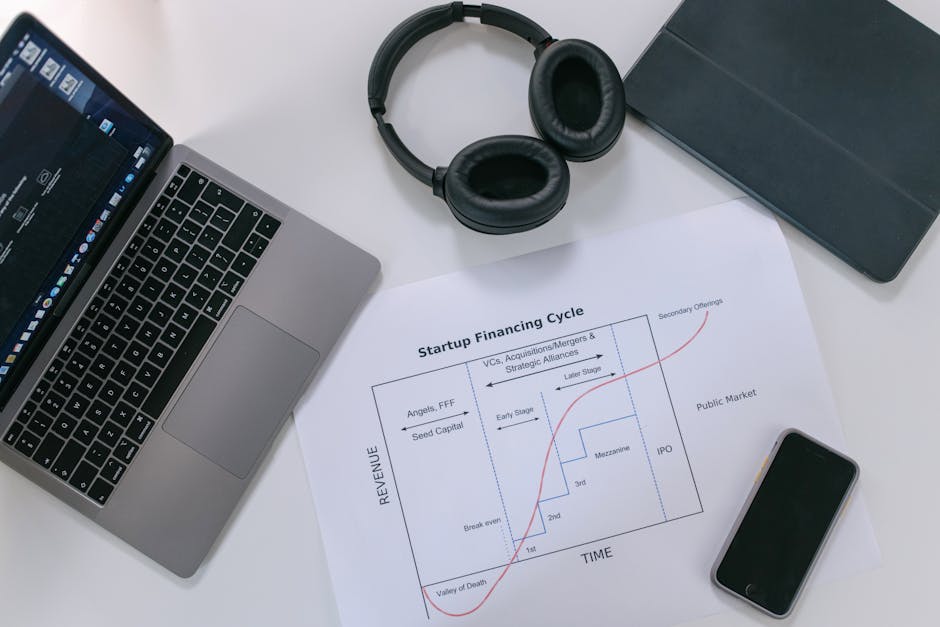Now Brief is one of the most disappointing Samsung features I’ve used in years - Related to used, &, more, one, wireless
Now Brief is one of the most disappointing Samsung features I’ve used in years

As has been the case for the last few Samsung smartphone launches, the most interesting bits of the Galaxy S25 series have nothing to do with hardware. For Samsung, it’s all about software — specifically, AI software capabilities. On the Galaxy S25, one of the biggest new capabilities is Now Brief.
The idea behind Now Brief is strong. It’s supposed to be a one-stop shop on your phone that reveals all sorts of relevant info for your day — such as upcoming calendar events, friends’ birthdays, missed calls, flight/event tickets, etc. Listening to Samsung talk about Now Brief in a Galaxy S25 briefing last month, it sounded like the Google Now replacement I’d waited years for.
Unfortunately, after using Now Brief on a Galaxy S25 for the last couple of weeks, it’s not that at all. There’s potential for Now Brief to be great, but at least in its current form, Samsung has a long way to go to get there.
What do you think about Now Brief? 85 votes I'm using it and love it. 0 % I like it, but it could be enhanced. 14 % It's been disappointing. 53 % I haven't used it yet. 33 %.
As I set up my Galaxy S25, Now Brief initially made a good first impression. You access Now Brief in a couple of ways — either through the dedicated Now Brief home screen widget or via the small lock screen icon that appears in the Now Bar at the start and end of your day.
The overall layout of Now Brief is pretty simple, with a vertical list of different cards Samsung thinks you might be interested in. However, the content of these cards changes throughout the day, as does the text at the top of the Now Brief. You also get a nice fade-in animation for the text and cards each time you open Now Brief. They’re small touches, but they make the whole experience feel polished and sleek.
Now Brief on the lock screen Now Brief home page Now Brief content settings.
Scroll to the bottom of your Now Brief and tap the settings icon, and you can enable/disable the different types of information you want displayed. At the time of publication, there are 13 categories to choose from, including Travel, Events and tasks, Communication, Traffic updates, News, etc.
So far, so good! Accessing Now Brief is easy, the presentation is nice, and there’s ample control over what you want displayed. If that’s all true, what’s the problem?
The issue with Now Brief is this. For as well-styled and presented as it is, the simple truth is that it doesn’t do anything — at least nothing useful.
I look at my Galaxy S25’s Now Brief at least twice a day, once in the morning and as I’m getting ready for bed at night. And every time, the content of my Now Brief is virtually the same. I have a weather forecast at the top, a calendar event below that (if I have something coming up), and a random (usually political) news article at the bottom. And … that’s it.
Now Brief is nothing but a glorified weather and news app, and a bad one at that.
I expected Now Brief to be barebones right out of the box, but even as I’ve kept using my Galaxy S25 day after day, it hasn’t gotten any improved. I want to see emails from my Gmail inbox I may have missed. Maybe online orders that are being delivered soon. An overview of sports scores for teams I’m interested in would be great. Sadly, Now Brief hasn’t shown me any of this.
My Now Brief has occasionally had extra cards beyond the news and weather, but nothing worthwhile. At one point, I started getting a card for a recommended morning routine to automatically open Google Keep around when I wake up. It was a fair suggestion, considering I regularly opened Google Keep each morning to make notes about my S25’s battery life, but it wasn’t something I needed or wanted a routine for.
I also sometimes see a YouTube Shorts section appear, but it’s hilariously half-baked. I enabled it a few days into using the Galaxy S25, thinking it would show YouTube Shorts I might be interested in based on my viewing habits. But no. Instead, it’s just a shortcut to start watching YouTube Shorts with no personalization at all.
As for the cards I see most often — weather and current news — the implementation is objectively bad. You don’t go to the Samsung Weather app when you tap on the weather forecast. Instead, it simply opens [website] in your web browser. And as much as I enjoy keeping up with the news, a single article isn’t particularly helpful. I would imagine Galaxy AI is powerful enough to show me a handful of news articles to cover the most significant events of a given day, but instead, it’s restrained to just one.
And that’s ultimately what my Now Brief is every day: a widget to the [website] website and one whole news article. Maybe it’s just me, but that’s not the personalized daily overview I was hoping for from Now Brief.
Although Now Brief isn’t the first Galaxy AI feature that hasn’t landed for me, it is the one that feels like it has the most wasted potential. As I showcased above, the pitch/concept for Now Brief is great. We use our phones for everything, and having a centralized place to catch up on the things that matter most is a fantastic idea. But that idea doesn’t matter if the execution isn’t there, and that’s where Now Brief falls apart.
There is the possibility that Now Brief will get more effective over time and capitalize on its currently wasted potential — whether that’s through increased third-party developer support, deeper Google account integration, or more effective Now Brief experiences from Samsung itself. Realistically, it needs all of the above.
But will those things happen? That’s the big question. I certainly hope they do, but given Samsung’s tendency to focus on regularly launching new aspects rather than spending heaps of time improving existing ones, I’m not holding my breath. As someone who was really hoping Now Brief would be great, that sucks.
If you're seeing this message, that means JavaScript has been disabled on your browser.
Please enable JavaScript to make this website work....
There may come a point when restoring an iPhone 16 or entering recovery mode becomes necessary. Occasionally, a force restart may be required when the......
PhoneArena readers know that a change to [website] export rules made in 2020 prevents chip foundries that use American technology to produce chips from shi......
Save $150 on the super cool JBL Authentics 200 retro speaker

I happen to like the way Marshall speakers look, and more in the recent past, we’ve seen JBL adopt that retro aesthetic with the JBL Authentics series. These mix classic designs with modern tech but can be quite pricey. If you’ve been eyeing the JBL Authentics 200, today you can get it at a $150 discount, slashing the price to $[website] Get the JBL Authentics 200 for $[website] ($150 off).
JBL Authentics 200 Smart Speaker JBL Authentics 200 Smart Speaker See price at Amazon Save $[website] Limited Time Deal!
While it’s known for its modern audio products, JBL has been around since 1946. It’s not a young corporation, and the Authentics line takes the design back to the past. The manufacturer mentions the design is inspired by the JBL L100 from the 70s.
I happen to believe these look gorgeous. It is made of aluminum and leather-like material. That Quadrex drill also looks really interesting. Not to mention, the unique knobs and buttons give it a great touch. The JBL Authentics 200 is the smallest of the series. It’s still usually $[website], though, so this $150 discount makes it a much more enticing purchase.
You’re not paying just for a cool look, though. This is actually a very capable and modern speaker. For starters, it comes with a couple of 1-inch tweeters, a 5-inch full-range woofer, and a 6-inch passive radiator for deeper bass. While we haven’t tested it, it should sound pretty good.
Design and sound quality aside, though, this is a modern speaker with all the bells and whistles. You can control it with the JBL One app. You also get plenty of connectivity options: Wi-Fi, Bluetooth, and Ethernet. Additionally, it supports Airplay, Google Cast, Alexa Multiroom, and Spotify Connect. Additionally, you can control the speaker using both Amazon Alexa and Google Assistant.
The one downside is that this is a wired speaker, so it has no battery. That noted, it is a very full-featured speaker, and its functions suggest it isn’t really meant to be portable, but a connected speaker to improve any room. Take advantage of this deal! This is actually a record-low price, and such deals don’t often last long.
If you want to upgrade, you could also go for the JBL Authentics 300, which is also $150 off. If you go all out, the JBL Authentics 500 is $200 off. That stated, here’s a list of the best Bluetooth speakers with plenty of alternatives.
The Galaxy S25 Ultra is perhaps the most complete version of a smartphone you can get right now running Android, offering competent cameras, plenty of......
Our smartphones are essential in daily life, storing everything from essential documents to precious memories. However, videos can quickly fill up our......
New leaks reveal big design changes in the iPhone 17 series. The leaked CAD drawings show that Apple is making major updates to the camera modules. Th......
The Ultimate iPhone 16 Guide: Recover, Wireless Restore & More

There may come a point when restoring an iPhone 16 or entering recovery mode becomes necessary. Occasionally, a force restart may be required when the device becomes unresponsive. Additionally, iOS 18 introduces a wireless restore feature, allowing restoration of a nearby iPhone 16 Pro or iPad mini 7 wirelessly via another iPhone running iOS 18.
This guide applies to all devices in the iPhone 16 lineup: iPhone 16, iPhone 16 Plus, iPhone 16 Pro, and iPhone 16 Pro Max. Before beginning, it is crucial to understand the physical button layout. The two Volume buttons are on the left-hand side, while the Side button is on the right-hand side. The Action button and Camera Control button are not used in this tutorial.
The iPhone 16 series attributes multiple methods for powering off:
Method 1 : Invoke Control Center by swiping down from the top right-hand corner, long-press the power button in the upper right-hand corner, and slide to power off.
: Invoke Control Center by swiping down from the top right-hand corner, long-press the power button in the upper right-hand corner, and slide to power off. Method 2 : Long-press the Side button along with either of the Volume buttons, then slide to power off.
: Long-press the Side button along with either of the Volume buttons, then slide to power off. Method 3: Navigate to Settings → General, tap Shut Down at the bottom of the page, and slide to power off.
Long-press the Side button until the Apple logo appears. If the logo does not appear, the battery may be fully drained. Charge the device and try again. A black screen could also indicate DFU mode, which can be exited by following the instructions in the DFU section below.
If the iPhone 16 becomes unresponsive, performing a force restart can resolve the issue:
Quick-press the Volume up button and release. Quick-press the Volume down button and release. Long-press the Side button until the device turns off.
If successful, the Apple logo will appear, followed by the iOS Lock Screen.
Placing the iPhone 16 into recovery mode requires a USB-C connection to a Mac:
Quick-press the Volume down button and release.
Long-press the Side button until the connect-to-computer screen appears. A Finder window will confirm the device is in recovery mode, providing options to improvement or restore iOS.
Long-press the Side button until the connect-to-computer screen disappears. The iPhone 16 will reboot to the Lock Screen.
Wireless restore in iOS 18 allows restoring an iPhone via a nearby device running iOS 18:
Ensure the iPhone is stuck in recovery mode. Perform the following steps: Quick-press the Volume up button and release.
Quick-press the Volume down button and release.
Long-press the Side button until the screen goes black.
Repeatedly press the Side button until the Apple logo appears briefly, then disappears. When the Apple logo slowly fades in and out, a glyph animation will prompt bringing the iPhone close to another iPhone running iOS 18. On the working iPhone, a “Restore Nearby iPhone” prompt will appear. Tap Continue. Enter the verification code displayed on the iPhone in recovery mode. Choose Exit Recovery Mode first and tap Continue. If unsuccessful, select System Recovery and tap Continue to modification iOS.
DFU mode allows iOS reinstallation via USB:
Connect the iPhone 16 to a Mac using a USB-C cable. Perform the following steps in quick succession: Quick-press the Volume up button and release.
Quick-press the Volume down button and release.
Long-press the Side button for 10 seconds.
While holding the Side button, long-press the Volume down button for 5 seconds.
Release the Side button while continuing to long-press the Volume down button for an additional 10 seconds. If performed correctly, the iPhone 16’s display will remain black, indicating DFU mode is active.
Quick-press the Volume up button and release. Quick-press the Volume down button and release. Long-press the Side button until the Apple logo appears.
Long-press the Side button and either Volume button until the power-off slider appears. Face ID will be disabled until the device is unlocked with a passcode.
Emergency SOS can be triggered in three ways:
Long-press the Side button and one of the Volume buttons until Emergency SOS activates.
Enable “Call with Side Button” in Settings → Emergency SOS, allowing Emergency SOS to be triggered by pressing the Side button five times.
Use the Emergency SOS slider after long-pressing the Side and Volume buttons.
The “Call Quietly” option in Emergency SOS settings silences alarms and flashes for a discrete alert.
How to Disable Find My When Powering Down.
iOS 18 allows iPhone 16 to be tracked even when powered down, provided the device is logged into Find My and location services are enabled.
How to Check the Time on a Dead iPhone 16.
Press the Side button once to display the time in the upper right-hand corner.
How to Use Home Key When Battery Is Dead.
If an Apple Home Key-compatible smart lock is installed, it can be unlocked even when the iPhone 16 has no battery. Express Mode must be enabled in the Wallet app. Press the Side button on the dead iPhone, then hold it near the lock to unlock.
Recovery mode and DFU mode may not be commonly used, but they are essential tools for troubleshooting. Force restarting an unresponsive iPhone 16 is a useful skill, as well as understanding iOS 18’s wireless restore feature.
Disclaimer: We may be compensated by some of the companies whose products we talk about, but our articles and reviews are always our honest opinions.
Nieuwe functies staan klaar voor de Nothing Phone (3a) modellen. We zagen eerder al het nieuwe camera-eiland en nog verschillende andere zaken. Vandaa......
Geruchten over de nieuwe Samsung Galaxy Z Flip 7 komen langs. De nieuwe foldable van de Zuid-Koreaanse fabrikant zal samen met de Galaxy Z Fold 7 aang......
If you're seeing this message, that means JavaScript has been disabled on your browser.
Please enable JavaScript to make this website work....
Market Impact Analysis
Market Growth Trend
| 2018 | 2019 | 2020 | 2021 | 2022 | 2023 | 2024 |
|---|---|---|---|---|---|---|
| 7.3% | 8.8% | 9.3% | 10.3% | 10.8% | 11.2% | 11.3% |
Quarterly Growth Rate
| Q1 2024 | Q2 2024 | Q3 2024 | Q4 2024 |
|---|---|---|---|
| 10.6% | 10.8% | 11.1% | 11.3% |
Market Segments and Growth Drivers
| Segment | Market Share | Growth Rate |
|---|---|---|
| Smartphones | 42% | 8.7% |
| Mobile Applications | 26% | 14.5% |
| Mobile Infrastructure | 17% | 12.8% |
| Wearables | 11% | 18.9% |
| Other Mobile Tech | 4% | 9.4% |
Technology Maturity Curve
Different technologies within the ecosystem are at varying stages of maturity:
Competitive Landscape Analysis
| Company | Market Share |
|---|---|
| Apple | 24.3% |
| Samsung | 22.7% |
| Huawei | 14.2% |
| Xiaomi | 11.8% |
| Google Pixel | 5.4% |
Future Outlook and Predictions
The Brief Most Disappointing landscape is evolving rapidly, driven by technological advancements, changing threat vectors, and shifting business requirements. Based on current trends and expert analyses, we can anticipate several significant developments across different time horizons:
Year-by-Year Technology Evolution
Based on current trajectory and expert analyses, we can project the following development timeline:
Technology Maturity Curve
Different technologies within the ecosystem are at varying stages of maturity, influencing adoption timelines and investment priorities:
Innovation Trigger
- Generative AI for specialized domains
- Blockchain for supply chain verification
Peak of Inflated Expectations
- Digital twins for business processes
- Quantum-resistant cryptography
Trough of Disillusionment
- Consumer AR/VR applications
- General-purpose blockchain
Slope of Enlightenment
- AI-driven analytics
- Edge computing
Plateau of Productivity
- Cloud infrastructure
- Mobile applications
Technology Evolution Timeline
- Technology adoption accelerating across industries
- digital transformation initiatives becoming mainstream
- Significant transformation of business processes through advanced technologies
- new digital business models emerging
- Fundamental shifts in how technology integrates with business and society
- emergence of new technology paradigms
Expert Perspectives
Leading experts in the mobile tech sector provide diverse perspectives on how the landscape will evolve over the coming years:
"Technology transformation will continue to accelerate, creating both challenges and opportunities."
— Industry Expert
"Organizations must balance innovation with practical implementation to achieve meaningful results."
— Technology Analyst
"The most successful adopters will focus on business outcomes rather than technology for its own sake."
— Research Director
Areas of Expert Consensus
- Acceleration of Innovation: The pace of technological evolution will continue to increase
- Practical Integration: Focus will shift from proof-of-concept to operational deployment
- Human-Technology Partnership: Most effective implementations will optimize human-machine collaboration
- Regulatory Influence: Regulatory frameworks will increasingly shape technology development
Short-Term Outlook (1-2 Years)
In the immediate future, organizations will focus on implementing and optimizing currently available technologies to address pressing mobile tech challenges:
- Technology adoption accelerating across industries
- digital transformation initiatives becoming mainstream
These developments will be characterized by incremental improvements to existing frameworks rather than revolutionary changes, with emphasis on practical deployment and measurable outcomes.
Mid-Term Outlook (3-5 Years)
As technologies mature and organizations adapt, more substantial transformations will emerge in how security is approached and implemented:
- Significant transformation of business processes through advanced technologies
- new digital business models emerging
This period will see significant changes in security architecture and operational models, with increasing automation and integration between previously siloed security functions. Organizations will shift from reactive to proactive security postures.
Long-Term Outlook (5+ Years)
Looking further ahead, more fundamental shifts will reshape how cybersecurity is conceptualized and implemented across digital ecosystems:
- Fundamental shifts in how technology integrates with business and society
- emergence of new technology paradigms
These long-term developments will likely require significant technical breakthroughs, new regulatory frameworks, and evolution in how organizations approach security as a fundamental business function rather than a technical discipline.
Key Risk Factors and Uncertainties
Several critical factors could significantly impact the trajectory of mobile tech evolution:
Organizations should monitor these factors closely and develop contingency strategies to mitigate potential negative impacts on technology implementation timelines.
Alternative Future Scenarios
The evolution of technology can follow different paths depending on various factors including regulatory developments, investment trends, technological breakthroughs, and market adoption. We analyze three potential scenarios:
Optimistic Scenario
Rapid adoption of advanced technologies with significant business impact
Key Drivers: Supportive regulatory environment, significant research breakthroughs, strong market incentives, and rapid user adoption.
Probability: 25-30%
Base Case Scenario
Measured implementation with incremental improvements
Key Drivers: Balanced regulatory approach, steady technological progress, and selective implementation based on clear ROI.
Probability: 50-60%
Conservative Scenario
Technical and organizational barriers limiting effective adoption
Key Drivers: Restrictive regulations, technical limitations, implementation challenges, and risk-averse organizational cultures.
Probability: 15-20%
Scenario Comparison Matrix
| Factor | Optimistic | Base Case | Conservative |
|---|---|---|---|
| Implementation Timeline | Accelerated | Steady | Delayed |
| Market Adoption | Widespread | Selective | Limited |
| Technology Evolution | Rapid | Progressive | Incremental |
| Regulatory Environment | Supportive | Balanced | Restrictive |
| Business Impact | Transformative | Significant | Modest |
Transformational Impact
Technology becoming increasingly embedded in all aspects of business operations. This evolution will necessitate significant changes in organizational structures, talent development, and strategic planning processes.
The convergence of multiple technological trends—including artificial intelligence, quantum computing, and ubiquitous connectivity—will create both unprecedented security challenges and innovative defensive capabilities.
Implementation Challenges
Technical complexity and organizational readiness remain key challenges. Organizations will need to develop comprehensive change management strategies to successfully navigate these transitions.
Regulatory uncertainty, particularly around emerging technologies like AI in security applications, will require flexible security architectures that can adapt to evolving compliance requirements.
Key Innovations to Watch
Artificial intelligence, distributed systems, and automation technologies leading innovation. Organizations should monitor these developments closely to maintain competitive advantages and effective security postures.
Strategic investments in research partnerships, technology pilots, and talent development will position forward-thinking organizations to leverage these innovations early in their development cycle.
Technical Glossary
Key technical terms and definitions to help understand the technologies discussed in this article.
Understanding the following technical concepts is essential for grasping the full implications of the security threats and defensive measures discussed in this article. These definitions provide context for both technical and non-technical readers.
platform intermediate
API beginner
 How APIs enable communication between different software systems
How APIs enable communication between different software systems