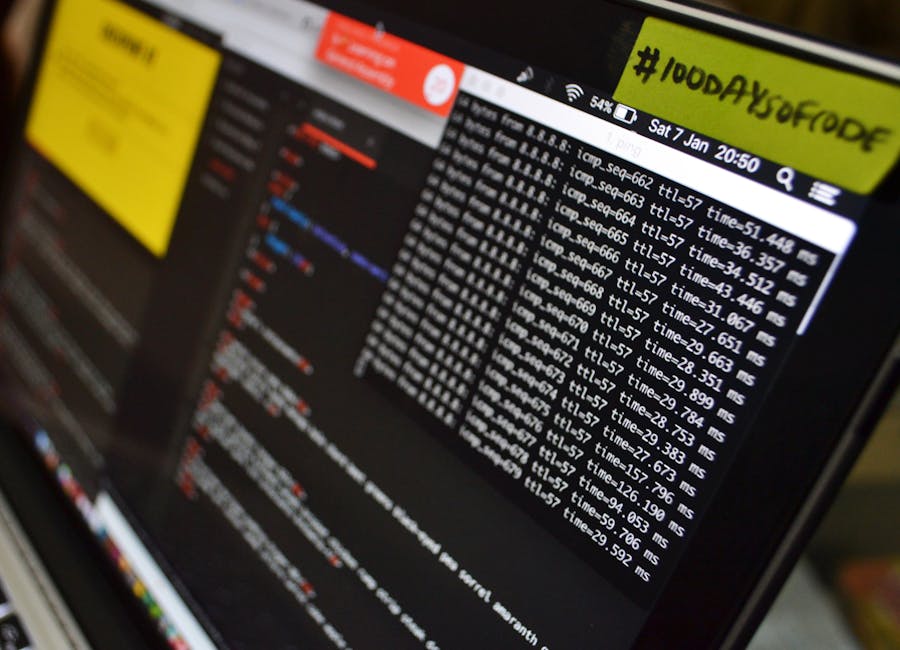From Automation to Optimization: AI’s Expanding Role in Software Development - Related to tools, agentic, expanding, ai’s, 4-step
10 Open Source Tools to Supercharge Your Coding Game

If you’re looking to improve your productivity, there’s a metaphorical ton of apps you can try. For those who prefer using open source software, the selection doesn’t shrink all that much. In fact, there are a lot of open source tools geared toward productive coding.
Of course, any such list is going to have tools you may or may not use. You might have your workflow almost set and know that you’re only missing one piece of the puzzle to lift your productivity to the next level. That workflow probably includes tools like editors, IDEs, code review and analysis, collaboration and documentation, CI/CD, monitoring, debugging, automation, and all points between.
The key here is improving your productivity and there are still plenty of tools ready to serve.
Let’s dive in and see what open source tools you might add to your workflow.
Visual Studio Code is one of the most popular IDEs on the market. VS Code is developed by Microsoft and the source can be viewed on GitHub. This IDE is free, lightweight, flexible, and extensible. VS Code is great for coding, debugging, and testing.
But how can this IDE make you more productive? Consider elements like a vast extension library, intelligent code completion, version control integration, code analysis and diagnostics, and cross-platform compatibility and it should be obvious how this IDE can help improve your workflow. Instead of having to use multiple tools, you can handle many of your tasks within this one application. VS Code also supports the most popular languages, such as HTML/CSS, JavaScript, C/C++, C#, Objective-C, Python, PHP, and Java.
Git is a version control system that helps developers manage codebase changes over time. Using Git can greatly improve your productivity because you can not only keep track of changes to your code but also collaborate on a project with a team in real time without worrying one developer will overwrite changes made by another.
Git includes elements like track changes, version management, collaboration, commits, branches, merging, and more.
Git helps to make you more productive with a very easy-to-follow and repeatable workflow that looks like this:
Create a local repository: Initialize a Git repository in your working directory. You can make this repository available to team members on your LAN or you can migrate it to GitHub. Make changes and commit: After making changes to your code, you can use git add and git commit to create a new version of your files. Push to remote repository: Share your changes (commits) with team members by pushing them to a shared location, such as GitHub. Pull from the remote repository: You can then retrieve the latest code changes from the shared location and merge them into your local copy for further work.
Containers are an significant aspect of software development. Anyone interested in containers will want to check out Docker or Podman, as those two tools are the most effective and efficient methods of developing and deploying containers.
Containers make it possible to develop consistently across environments, so you don’t have to worry about developing for multiple platforms. Containers also feature faster development cycles, simplified dependency management, faster build times, easier testing/debugging, improved scalability, and reduced costs. And because containers are portable, you can develop on your OS of choice and easily migrate the container to another, with the assurance it will work properly.
Jenkins is an automation server that enables developers to build, test, and deploy applications in a repeatable and reliable fashion. Jenkins includes automated builds, CI/CD support, job scheduling, monitoring and reporting, code review, deployment scripts, and more.
But why would an automation platform help with your coding productivity? The most key thing Jenkins can do for you is automate repetitive tasks, so you can concentrate on more key activities. Jenkins also helps to reduce errors, improve collaboration, and get you a faster time to market for new releases and aspects. Jenkins includes support for Docker and Kubernetes and has plugins for things like GitHub Actions, JIRA, and Docker container builds.
Jenkins is free to use and you can view the source on GitHub.
GPT-Engineer is a text-based tool for interacting with Large Language Models (LLMs) in a way that is more structured and guided. GPT-Engineer allows you to specific software in a natural language, use the AI to write and execute code, and/or ask the AI to suggest improvements to your code.
I know what you’re thinking… using AI to write code is essentially cheating and I’m not going to argue that point. However, one thing you can use such a tool for is learning a specific language or understanding a complex concept or line of code. You can use GPT-Engineer with code housed in a local folder, create a prompt file inside the folder and fill it with your required instructions, and then run the gpte DIRECTORY command (where DIRECTORY is the folder containing the code).
GPT-Engineer can be used for free and can be installed with either Python or Poetry.
Eclipse is a free, open source IDE that is geared towards Java projects. Eclipse is available for Linux, macOS, and Windows, includes an extensive plugin ecosystem, uses a modular architecture, includes code completion and inspections, and advanced debugging capabilities.
Eclipse is highly flexible so you can tailor the IDE to perfectly meet your needs with plugins and customizations. There are plugins for Java Builder, Code Completion, Git integration, and more.
But how can an IDE help you become more productive? Thanks to the vast repository of plugins and impressive feature set, it’s possible to streamline your workflow by reducing errors and improving the overall quality of your code (thereby simplifying and shortening the debugging process).
Continu is an open source alternative to GitHub Copilot and provides AI-powered code completion and inline assistance for the VS Code and JetBrains IDEs. With Continu, you can connect any LLM you want and then use it with Chat to simplify asking AI for help, without having to leave your IDE.
Continu’s Autocomplete feature provides in-line code suggestions as you type (similar to autosuggestions in Gmail, etc.). There are also Edit (a way to modify code without leaving the currently opened file) and Actions (shortcuts for common use cases).
Continu has a user-friendly UI and can be installed for free from within your IDE plugin market.
Tabby is a self-hosted AI coding assistant that can serve as another alternative to GitHub’s Copilot. With Tabby you install and use it locally, so there’s no need to rely on a third party (which means more privacy), and supports consumer-grade GPUs.
You can deploy Tabby as a Docker container in under a minute with the command:
docker run -it –gpus all -p 8080:8080 -v $HOME/.tabby:/data tabbyml/tabby serve –model StarCoder-1B –device cuda –chat-model [website].
Tabby attributes code completion, contextual understanding, AI-driven suggestions, and code analysis to reduce development time, improve code quality, and increase productivity.
Configu is an open source configuration-as-code platform used for automating configuration management, preventing misconfigurations, and eliminating tedious repetitive tasks by configuring and automating the deployment of software applications in different environments.
With Configu, your engineering teams can seamlessly manage and collaborate on things like environment variables, secrets, and feature flags across any environment. This tool can be easily integrated into existing systems and workflows and scales from small to large, simple to complex, and ad-hoc to repetitive.
Configu is used for environment management, configuration automation, and infrastructure orchestration. With Configu added to your workflow, you’ll enjoy increased speed and efficiency, improved consistency, and simplified configuration management.
Configu can be easily installed with the command:
Tauri is an open source tool that enables developers to create desktop applications by using modern web-based technology such as React, Angular, or [website] Tauri provides an Electron-like environment that includes elements like windows, menus, and file dialogs. With Tauri, you can create apps for Linux, macOS, and Linux that look and feel native. Because Tauri uses popular web-based frameworks and libraries, it helps to reduce the time required to build a desktop application.
With Tauri, your developers will enjoy faster development times, easier app maintenance, and improved cross-platform compatibility, thanks to pre-built UI components, web-based config files, and native app performance optimizations.
The typical Tauri workflow looks like this:
Build the web application using React, Angular, or [website] Convert the web app into a desktop application with native-like behavior. Test and refine the desktop app on different platforms before releasing it.
Any one of these apps can help improve your coding productivity. Even more effective… there are always more open source apps to lend a hand with efficiency.
Vertical Scaling means increasing the size of your machine so that it can take more load essentially more number of req/sec.
Nowadays many of us will enjoy the cloud cluster rather than build a self managed cluster, as it’s less management, high avail......
Berlin-based Neovim maintainer Justin M. Keyes shared a strange phrase to open his traditional “State of Neovim” keynote at the annual Vim conference ......
From Automation to Optimization: AI’s Expanding Role in Software Development

The software development world is undergoing a seismic shift. AI is no longer a futuristic promise; it’s actively shaping developers’ workflows today. Think of AI as a skilled mid-level engineer in the developer’s workshop — ready to handle the repetitive, time-consuming tasks that often bog down creativity. We are seeing a shift in responsibilities, with AI taking over coding tasks and developers focusing on higher-level tasks that require creativity and problem-solving. Like a skilled worker sharpens tools and prepares materials so a master craftsman can focus on innovation, AI enhances how we build, test, and maintain software.
Developers are not being replaced but empowered. AI tools take on routine work, allowing teams to think more significantly, move faster, and create with greater precision. This partnership between human ingenuity and machine precision redefines what’s possible in software development.
The Landscape of AI in Development Today.
AI is already delivering measurable impact. ’Reilly study, 51% of organizations were using AI-assisted development tools, a number that continues to climb. These tools go beyond automating mundane tasks; they optimize code, identify and fix bugs, and accelerate testing cycles. AI has proven itself as more than a buzzword — it’s a practical, reliable partner in the development lifecycle.
For example, consider automated bug fixing. Developers no longer have to spend hours combing through lines of code to find a single mistake. AI tools identify errors, suggest fixes, and, in some cases, implement them automatically. Once a bottleneck in release cycles, testing has also been transformed by AI’s ability to simulate environments, predict failure points, and flag vulnerabilities in record time.
AI as a partner resonates deeply because it captures how this technology fits into development teams. It’s not about replacing the developer but enhancing their craft. AI helps bridge skill gaps, allowing junior developers to produce work that meets senior-level expectations. Reducing human error in complex processes raises the bar for quality and consistency across the board.
AI is a game changer in fast-paced DevOps environments, where release cycles are tighter than ever. It handles repetitive tasks like code reviews and performance optimizations, freeing developers to focus on the work that truly drives innovation.
Real-World Applications and Opportunities.
AI’s potential isn’t just theoretical — it’s being realized across organizations of every size and industry — demonstrating significant benefits in software development and maintenance. For instance:
A study on GitHub Copilot revealed that developers who utilized the AI tool for code generation and suggestions increased their speed by 55%.
Implementing AI-powered predictive maintenance systems in the manufacturing sector led to a 40% decrease in unplanned downtime, enhancing production efficiency and output.
From startups to enterprises, AI is becoming a quiet but transformative force. It’s not flashy, but its impact is undeniable. Developers are discovering that by embracing these tools, they can do more than meet deadlines — they can exceed expectations.
Of course, AI isn’t without its challenges. Developers must remain in control, guiding these tools to ensure accuracy and avoid unintended consequences like bias or overlooked errors. This requires technical expertise and a willingness to adapt and learn.
Ethical considerations are also involved. As AI assumes more responsibility, questions arise: Where do we draw the line between human creativity and machine contribution? How do we ensure AI-driven tools remain secure and transparent? The industry needs to have these conversations soon.
Looking ahead, AI’s role in development will only grow. We can expect deeper integration with DevOps pipelines, tools enabling non-technical contributors to participate in development, and increasingly sophisticated algorithms anticipating developers’ needs.
This evolution doesn’t threaten the role developer role; it enhances it. AI will continue to be a strong partner, empowering developers to focus on the bigger picture — solving problems, driving innovation, and creating the technologies of tomorrow.
AI isn’t here to replace developers but to amplify their impact. By taking on the routine and the repetitive, AI allows developers to be more creative, agile, and precise. The partnership between humans and machines ushers in a new era for software development, in which possibilities are expanded, and innovation knows no bounds.
Software security expert Tanya Janca, author of Alice and Bob Learn Secure Coding and Staff DevRel at AppSec enterprise Semgrep, joins Ryan to talk about......
The landscape of web and application development is constantly evolving, with new technologies, frameworks, and methodologies emerging at a rapid pace......
Microsoft has in the recent past launched Azure AI Foundry Labs, a hub designed to bring the latest AI research and experiments to developers, startups, and ent......
Evolving From Pre-AI to Agentic AI Apps: A 4-Step Model

I don’t know if you’ve noticed, but we’re in an “AI or die!” era right now. Every organization seems desperate to figure out how AI fits into their business strategy. Over the past year, we’ve talked with teams at large enterprises that span industries — everything from global financial services to established automakers with heavy regulation burdens — to see how they’re actually using and managing their AI applications. Right now, there’s a flurry of definitions floating around about what makes an application “intelligent,” but only a handful of use cases, best practices and patterns have been established.
When it comes to the “enterprise” in enterprise applications — meaning the safety, compliance and performance consumers have come to expect from apps built and maintained by reputable brands — we’ve seen two big hurdles to delivering AI-embedded apps. First, teams need to acquire new AI skills and tools. Second, they must prove a solid business case — return on investment (ROI) and all — if they want their AI adoption to actually stick and scale beyond early proofs of concept (PoCs) and experiments.
When we talk about enterprise applications specifically, there are two obstacles that pop up frequently. First is compliance: We’re seeing teams scramble to upgrade longstanding security and governance frameworks just to accommodate AI models, even making temporary exceptions to keep projects moving. Worse, maybe they just ignore them, practicing “shadow AI.” Then there’s the execution barrier — teams need new AI skills and tooling, plus a solid business case with clear ROI. Otherwise, any pilot project risks becoming a one-and-done experiment instead of a sustainable practice.
Clearing Obstacles With an Enterprise AI Maturity Model.
One approach that can help your organization avoid getting caught up in these blockers is an enterprise AI maturity model. Framing your approach to add “intelligence” to applications can help guide you toward your goals. This framework clarifies what it means to add AI to your applications and, more importantly, demonstrates how to ensure you get a real payoff. In other words, it’s your path to those elusive “business outcomes” we’re all chasing with AI.
Using a maturity model as a tool for an emerging technology can seem stodgy at first. But we see it more as a map of what to expect and a “default” plan to start with. It also clarifies how to navigate the skills and ROI challenges.
This AI app delivery maturity model maps out four stages toward more “intelligent” apps:
Pre-AI applications that follow a three-tier model. Adding machine learning (ML). Adding generative AI (GenAI) Creating agentic AI apps and workflows.
However, each of these stages relies on the same basic ingredients: servers, frameworks and clear business requirements. As you move up the model, it’s really about how much agency you add to the app.
Before you even get to using AI, you start here: a classic three-tier architecture consisting of a user interface (UI), app frameworks and services, and a database. Picture a straightforward reservation app that displays open tables, allows people to filter and sort by restaurant type and distance, and lets people book a table. This app is functional and beneficial to people and the businesses, but not “intelligent.”.
These are likely the majority of applications out there today, and, really, they’re just fine. Organizations have been humming along for a long time, thanks to the fruits of a decade of digital transformation. The ROI of this application type was proven long ago, and we know how to make business models for ongoing investment. Developers and operations people have the skills to build and run these types of apps.
This provides the baseline we’re operating from and helps us judge what “more effective” is and if it’s worth the price.
Stage 2: Adding Machine Learning Intelligence.
Before GenAI, machine learning was the next stage. This type of intelligence relies on data scientists looking through past user behavior to create predictive systems. You could be predicting simple things like the food people would order or the chance they might cancel a reservation. But, you probably want to target high-value tasks like predictive maintenance and fraud detection because adding machine learning is expensive and time-consuming.
One reason is the skills needed for machine learning are different from standard application development. Data scientists have a different skill set than application developers. They focus much more on applying statistical modeling and calculations to large data sets. They tend to use their own languages and toolsets, like Python. Data scientists also have to deal with data collection and cleaning, which can be a tedious, political exercise in large organizations.
Meanwhile, application developers tend to have very different skill sets, tools and even working relationships with the rest of the organization. More than likely, you won’t find application developers who can be machine learning experts, nor is it common to have data scientists who can develop applications.
This skills difference means it can be difficult and costly to add machine learning to your applications. It’s not as easy as having an application developer learn how to add new UI elements or incorporate new frameworks. This separation creates a bottleneck, limiting how often machine learning (ML) is embedded into enterprise applications.
This cost is probably why we haven’t seen a huge wave of the type of intelligent applications we’re creating with GenAI. Unlike traditional ML, which required specialized teams and complex integration, GenAI arrived with pretrained models and user-friendly APIs. Businesses could suddenly generate text, code and even images without hiring specialized teams or adding new infrastructure, staff and process. The ease of implementation made it more accessible and practical than earlier ML approaches.
Where traditional ML struggled to become ubiquitous in enterprise applications, GenAI is rapidly finding a place because it reduces the complexity and cost barriers that had held ML back for years.
This is where generative AI enters the picture, changing the cost-benefit equation. From a business standpoint, it’s generally cheaper and faster to add AI using generative models than it is with traditional machine learning. That means you can apply AI more broadly across your portfolio, not just to high-value apps that justify the time and money.
Let’s revisit our restaurant reservation example: Imagine letting individuals say, “Book me something like my last Italian spot, but with vegan options.” GenAI tackles the heavy lifting — interpreting human language, filtering data and responding — without the specialized data science work that a traditional ML workflow approach would require.
You don’t need to start from scratch — or spend a fortune — to add AI to your existing apps.
The nature of generative AI also tackles the “people problem.” While application developers might not have data science skills, GenAI feels far more accessible. As my colleague Adib Saikali puts it, “You don’t need to know anything about linear algebra, or calculus, or any of the math you learned in university. All you need to know is how to call a REST API.”.
As a result, you can start layering more advanced intelligence into more of your apps. In larger organizations, your developers likely have many of the tools and know-how to do that already. This “AI broker” approach ensures security, governance and guardrails, rather than leaving each team to figure that out on their own. This is essential because, all too often, security teams figure out how to secure and govern it all after the fact.
What’s beyond generative AI? At the moment, the AI community has settled on a concept called “agentic AI,” or AI that autonomously “does stuff.” While generative AI capabilities are amazing, they’re more “read only,” responding to your prompts with answers, suggestions and predictions. In contrast, agentic AI doesn’t just answer queries; it acts on them… autonomously.
This is done by introducing a new pattern to generative AI. When you put in a request, an agentic AI application will:
Break down a request into a plan. Execute each step (calling APIs, running microservices, executing code). Analyze the outcomes, adjusting if needed.
Think back to the restaurant reservation app. First, the agentic application would reason out that it needs to find your preferences for a restaurant. This might mean asking you directly, but it might also mean looking at your past reservations and reviews you gave. Perhaps you like sitting outside, but is it raining? The intelligent application would look up weather for your area. And so forth. Once this “research” is built up, the agentic AI will then use its tools to look up available tables at matching restaurants, and if it finds a good match, make the reservation for you, again by making an API call. Of course, a human (that’s you!) can step in at any point to move the workflow along or modify it.
Doing this requires an additional set of services on top of the base-level generative AI tool set. You need to manage the “context” and “memory” of this ongoing process, you need a framework for making those API calls, and so forth.
The good news here, again, is that your application developers don’t need to learn a completely new skill set like machine learning. They can use their existing tools and skills to start using agentic AI to add intelligence to their applications.
This agentic AI concept has been evolving over the past year or so, and many frameworks have been developed. We’ve been thinking through the stack of services needed: the data stores, the execution frameworks, and the basics we already have with Spring AI and AI brokering in the Tanzu stack.
Our advice is to make sure you have the basics of generative AI apps in place (see above). With that, you can start learning and experimenting with agentic AI apps. For example, you can check out the work we’ve been doing with Anthropic’s Model Context Protocol in Spring AI.
Intelligently Escape the Fog of Opportunity.
Hopefully this maturity model highlights that you don’t need to start from scratch — or spend a fortune — to add AI to your existing apps. You could potentially begin right now with the people and tools you already have in place. In fact, we in the recent past entitled all Tanzu Platform (and Tanzu Application Service) consumers to use the GenAI service as part of their existing license so you can get started adding AI models to your applications today!
There’s one last point to consider. So far, we’ve focused on application developers. Obviously, they’re critical to building apps. But operations teams matter just as much. The good news is that they already know how to run, manage and secure most parts of these applications, because the core building blocks are the same. Sure, there’s nuance and a few new things to learn, but from an ops perspective, AI is largely just another service to oversee. With the right platform, they don’t have to retool everything or break the budget. You can simply keep evolving your apps to make them even smarter.
If you would like to discuss your AI apps use case with the Tanzu team, please reach out to us.
This week's Java roundup for February 24th, 2025 aspects news highlighting: JEP 502, Stable Values (Preview), Proposed to Target for JDK 25; mileston......
10 Best AI Code Review Tools and How They Work.
This article covers AI code review tools for developers in 2025. It highlights their key attributes and ......
Cryptocurrency tokens are digital assets created and operated on a blockchain. While currencies such as Bitcoin normally only a......
Market Impact Analysis
Market Growth Trend
| 2018 | 2019 | 2020 | 2021 | 2022 | 2023 | 2024 |
|---|---|---|---|---|---|---|
| 7.5% | 9.0% | 9.4% | 10.5% | 11.0% | 11.4% | 11.5% |
Quarterly Growth Rate
| Q1 2024 | Q2 2024 | Q3 2024 | Q4 2024 |
|---|---|---|---|
| 10.8% | 11.1% | 11.3% | 11.5% |
Market Segments and Growth Drivers
| Segment | Market Share | Growth Rate |
|---|---|---|
| Enterprise Software | 38% | 10.8% |
| Cloud Services | 31% | 17.5% |
| Developer Tools | 14% | 9.3% |
| Security Software | 12% | 13.2% |
| Other Software | 5% | 7.5% |
Technology Maturity Curve
Different technologies within the ecosystem are at varying stages of maturity:
Competitive Landscape Analysis
| Company | Market Share |
|---|---|
| Microsoft | 22.6% |
| Oracle | 14.8% |
| SAP | 12.5% |
| Salesforce | 9.7% |
| Adobe | 8.3% |
Future Outlook and Predictions
The From Open Source landscape is evolving rapidly, driven by technological advancements, changing threat vectors, and shifting business requirements. Based on current trends and expert analyses, we can anticipate several significant developments across different time horizons:
Year-by-Year Technology Evolution
Based on current trajectory and expert analyses, we can project the following development timeline:
Technology Maturity Curve
Different technologies within the ecosystem are at varying stages of maturity, influencing adoption timelines and investment priorities:
Innovation Trigger
- Generative AI for specialized domains
- Blockchain for supply chain verification
Peak of Inflated Expectations
- Digital twins for business processes
- Quantum-resistant cryptography
Trough of Disillusionment
- Consumer AR/VR applications
- General-purpose blockchain
Slope of Enlightenment
- AI-driven analytics
- Edge computing
Plateau of Productivity
- Cloud infrastructure
- Mobile applications
Technology Evolution Timeline
- Technology adoption accelerating across industries
- digital transformation initiatives becoming mainstream
- Significant transformation of business processes through advanced technologies
- new digital business models emerging
- Fundamental shifts in how technology integrates with business and society
- emergence of new technology paradigms
Expert Perspectives
Leading experts in the software dev sector provide diverse perspectives on how the landscape will evolve over the coming years:
"Technology transformation will continue to accelerate, creating both challenges and opportunities."
— Industry Expert
"Organizations must balance innovation with practical implementation to achieve meaningful results."
— Technology Analyst
"The most successful adopters will focus on business outcomes rather than technology for its own sake."
— Research Director
Areas of Expert Consensus
- Acceleration of Innovation: The pace of technological evolution will continue to increase
- Practical Integration: Focus will shift from proof-of-concept to operational deployment
- Human-Technology Partnership: Most effective implementations will optimize human-machine collaboration
- Regulatory Influence: Regulatory frameworks will increasingly shape technology development
Short-Term Outlook (1-2 Years)
In the immediate future, organizations will focus on implementing and optimizing currently available technologies to address pressing software dev challenges:
- Technology adoption accelerating across industries
- digital transformation initiatives becoming mainstream
These developments will be characterized by incremental improvements to existing frameworks rather than revolutionary changes, with emphasis on practical deployment and measurable outcomes.
Mid-Term Outlook (3-5 Years)
As technologies mature and organizations adapt, more substantial transformations will emerge in how security is approached and implemented:
- Significant transformation of business processes through advanced technologies
- new digital business models emerging
This period will see significant changes in security architecture and operational models, with increasing automation and integration between previously siloed security functions. Organizations will shift from reactive to proactive security postures.
Long-Term Outlook (5+ Years)
Looking further ahead, more fundamental shifts will reshape how cybersecurity is conceptualized and implemented across digital ecosystems:
- Fundamental shifts in how technology integrates with business and society
- emergence of new technology paradigms
These long-term developments will likely require significant technical breakthroughs, new regulatory frameworks, and evolution in how organizations approach security as a fundamental business function rather than a technical discipline.
Key Risk Factors and Uncertainties
Several critical factors could significantly impact the trajectory of software dev evolution:
Organizations should monitor these factors closely and develop contingency strategies to mitigate potential negative impacts on technology implementation timelines.
Alternative Future Scenarios
The evolution of technology can follow different paths depending on various factors including regulatory developments, investment trends, technological breakthroughs, and market adoption. We analyze three potential scenarios:
Optimistic Scenario
Rapid adoption of advanced technologies with significant business impact
Key Drivers: Supportive regulatory environment, significant research breakthroughs, strong market incentives, and rapid user adoption.
Probability: 25-30%
Base Case Scenario
Measured implementation with incremental improvements
Key Drivers: Balanced regulatory approach, steady technological progress, and selective implementation based on clear ROI.
Probability: 50-60%
Conservative Scenario
Technical and organizational barriers limiting effective adoption
Key Drivers: Restrictive regulations, technical limitations, implementation challenges, and risk-averse organizational cultures.
Probability: 15-20%
Scenario Comparison Matrix
| Factor | Optimistic | Base Case | Conservative |
|---|---|---|---|
| Implementation Timeline | Accelerated | Steady | Delayed |
| Market Adoption | Widespread | Selective | Limited |
| Technology Evolution | Rapid | Progressive | Incremental |
| Regulatory Environment | Supportive | Balanced | Restrictive |
| Business Impact | Transformative | Significant | Modest |
Transformational Impact
Technology becoming increasingly embedded in all aspects of business operations. This evolution will necessitate significant changes in organizational structures, talent development, and strategic planning processes.
The convergence of multiple technological trends—including artificial intelligence, quantum computing, and ubiquitous connectivity—will create both unprecedented security challenges and innovative defensive capabilities.
Implementation Challenges
Technical complexity and organizational readiness remain key challenges. Organizations will need to develop comprehensive change management strategies to successfully navigate these transitions.
Regulatory uncertainty, particularly around emerging technologies like AI in security applications, will require flexible security architectures that can adapt to evolving compliance requirements.
Key Innovations to Watch
Artificial intelligence, distributed systems, and automation technologies leading innovation. Organizations should monitor these developments closely to maintain competitive advantages and effective security postures.
Strategic investments in research partnerships, technology pilots, and talent development will position forward-thinking organizations to leverage these innovations early in their development cycle.
Technical Glossary
Key technical terms and definitions to help understand the technologies discussed in this article.
Understanding the following technical concepts is essential for grasping the full implications of the security threats and defensive measures discussed in this article. These definitions provide context for both technical and non-technical readers.
DevOps intermediate
interface intermediate
platform intermediate
API beginner
 How APIs enable communication between different software systems
How APIs enable communication between different software systems